Home Technologies Sitefinity Development Services
Sitefinity is a promising content management platform based on ASP.NET. Developers consider it as the ideal tool for building enterprise websites and developing intranet applications and portals. Sitefinity is suitable for building seamless business platforms. With growing technology and methodologies, Sitefinity is becoming the finest CMS tool for meeting modern business needs.
Our focus as leading Sitefinity Development experts is to ensure excellence that drives clients to success. We are backed by a team of passionate experts capable of building result-oriented solutions and powerful tools that add credibility to an organization.



Utilize advanced Sitefinity technologies to keep up with the latest market trends without compromising on quality or compliance
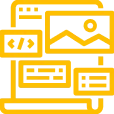
We assist businesses in efficient management of their platforms with bespoke solutions crafted by our Sitefinity developers. TAV has expertise in various industry verticals. Our team delivers solutions to make website more engaging.

Get access to result driven system integrations baked on third party systems. We provide enterprises with solutions like SharPoint, CRM, and more to streamline their operations.
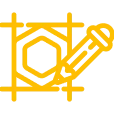
TAV brings top tier Sitefinity solutions for seamless management of web content. With us, business owners leverage customizations like flexible API, multisite management, module development, etc.
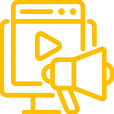
Create digital marketing strategies that help in attracting more number of customers. We customize Sitefinity digital marketing solutions to align with individual business needs perfectly.
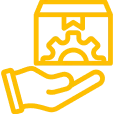
Manage content for multisite through a single interface. Sitefinity CMS development enhances overall team productivity and improves website performance. The multisite management feature is effective in tracking content across websites.

Migrate existing website effortlessly to Sitefinity with the latest updates. We help keep websites updated and also provide ongoing support. Leverage our ingenious support and maintenance suite for streamlining business operations.
Sitefinity specialists deliver tailormade Sitefinity solutions from scratch to boost the performance of legacy and new projects
Leverage an extensive range of modern technology stacks for Sitefinity development to craft specialized solutions

Sitefinity effectively simplifies website management using advanced .NET framework for seamless content development and updates. The dynamic functions ensure minimal hassle, making content management more effective.
Sitefinity comes with integrated tools like blogs, group discussions, RSS feeds, and more. As a result, it fosters community engagement. Businesses can use these features for improving customer engagement, promoting online visibility, and improving brand loyalty.
Sitefinity allows businesses to effortlessly schedule content publishing. This feature helps in enuring timely content updates, and improve the online presence of brands without manual work.
Sitefinity improves enterprise websites with robust functions, regular updates, and functionalities. Besides, it supports large-scale content management without compromising on performance, flexibility, or performance for modern business needs.
With Sitefinity developers do not require to perform extensive programming, making it the right tool for businesses seeking a cost effective development solution. The user-friendly framework accelerates website development while ensuring noteworthy outcomes.
Sitefinity facilitates development of clean, navigable, and structured SEO optimized URLs. This feature is beneficial for improving search engine rankings, website discoverability, and drives traffic.
TAV Tech Solutions takes a strategic approach to delivering high-quality solutions to transform and sustain organizations
Years
Employees
Projects
Countries
Technology Stacks
Industries
TAV Tech Solutions has earned several awards and recognitions for our contribution to the industry
menus for pages, content, and settings. The navigation is simple. Click a section to open it. You can switch between different tools easily. Use the search bar to find features quickly. Everything is organized for easy access.
Go to the Pages section. Click on the “Create a New Page” button. Enter a name for your page. Choose a layout or template. Add text, images, or videos. Click save when you finish. You can publish it right away or save it as a draft.
Sitefinity lets you add different types of content. You can add text, images, videos, and documents. Click on the Content section. Select the type you want to add. Upload your file or type your text. Click save to store it. You can use the content on any page later.
You can control who can edit the website. Go to the Users section. Add new users by entering their email and role. Assign roles like admin, editor, or viewer. Each role has different permissions. Save the settings to apply changes. You can remove users anytime.
Settings help you control your website. Click on Settings in the dashboard. Change the website name, language, and time zone. Configure security settings for protection. Enable features like SEO tools. Save changes before exiting.
Managing pages in Sitefinity is simple and efficient. You can create pages using templates, edit them easily, and organize them for better navigation. Sitefinity also allows you to assign permissions and use widgets to add dynamic content. You can keep track of past versions and delete pages when necessary.
Templates help you create pages faster. Choose a template when creating a new page. Templates have pre-designed layouts. You can edit them to fit your needs. This saves time and keeps your website consistent. You can create custom templates too.
Go to the Pages section and select a page. Click Edit to make changes. Use the drag-and-drop editor to add content. Adjust text, images, or links. Preview the page before saving. Click publish when you are ready.
You can arrange pages in a way that makes sense. Drag pages to change their order. Use folders to group similar pages. Set a homepage by selecting one as the default. Make sure users can navigate your site easily.
You can control who edits pages. Click on the settings for a page. Assign roles like editor, viewer, or admin. Only authorized users can make changes. This keeps your content safe.
Widgets are tools for adding features. Go to the page editor. Drag a widget onto your page. Use widgets for text, forms, or media. Customize them to fit your page. Save and publish your changes.
Sitefinity saves past versions of pages. You can restore an old version if needed. Open the page history to see changes. Select a version and click restore. This helps you fix mistakes easily.
If you no longer need a page, delete it. Go to the Pages section. Select the page and click Delete. Confirm your choice. Deleted pages move to the recycle bin. You can restore them later if needed.
Sitefinity allows you to manage various content types efficiently. You can create blogs, news articles, and events. Media files like images and videos can be uploaded easily. Tags help organize content, and scheduling allows you to publish content automatically.
Sitefinity allows different content types. These include news, blogs, and events. Each type has its own section. This keeps content organized. You can create and edit content easily.
Go to the Blogs section. Click “Create New Blog Post.” Add a title and content. Upload images if needed. Set a publish date. Click save and publish.
News articles keep your site updated. Go to the News section. Click “Add New Article.” Enter a headline and body text. Add images or videos. Publish when ready.
The Events section helps you post upcoming events. Click “Add Event.” Enter event details like date and location. Include a description. Save and publish.
You can upload images, videos, and documents. Go to the Media section. Click “Upload File.” Choose a file from your computer. Add a description. Click save to store it.
Tags help organize content. When adding content, enter relevant tags. Users can find content by searching tags. This improves website navigation.
You can publish content at a later time. When adding content, set a future date. Sitefinity will publish it automatically. This helps plan updates in advance.
SEO optimization in Sitefinity helps your website rank better in search engines. You can use meta tags, SEO-friendly URLs, and alt text for images. Generating sitemaps, improving page speed, and linking internal pages improve visibility. Analytics help track performance. SEO ensures that your website is easily discoverable by search engines and users. It improves your site’s traffic and engagement. Using the right techniques can enhance search rankings over time.
Meta tags help search engines find your site. Go to a page’s settings. Enter a title and description. Use keywords people search for. Save the changes. Meta tags give search engines information about your page. They appear in search results and impact click-through rates. Writing compelling and relevant meta descriptions improves engagement.
Keep URLs short and clear. Use keywords in your URLs. Avoid numbers or random characters. Edit URLs in the page settings. Descriptive URLs help search engines and users understand your page content. Short URLs improve readability. Using relevant words in URLs increases ranking potential.
Alt text describes images for search engines. When uploading an image, enter alt text. This helps with SEO and accessibility. Search engines read alt text to understand image content. It also improves website usability for visually impaired users. Adding keyword-rich alt text can boost rankings in image searches.
A sitemap helps search engines understand your site. Go to the SEO settings. Click “Generate Sitemap.” Submit it to search engines. Sitemaps improve indexing by listing all website pages. They help search engines crawl and rank your site efficiently. Regularly updating sitemaps ensures new content is recognized quickly.
Fast pages rank better. Use optimized images. Minimize large files. Enable caching in settings. Page speed is a major ranking factor. Slow pages increase bounce rates. Reducing unnecessary scripts and enabling compression improves loading times. A faster website enhances user experience and conversions.
Linking pages together improves SEO. Add links within your content. This helps users navigate your site. Internal links distribute page authority and keep visitors engaged. Linking related content improves time spent on site. Using relevant anchor text enhances search rankings.
Analytics show how users interact with your site. Go to the analytics section. Review visitor data. Adjust content based on insights. Analyzing data helps refine SEO strategies. Identifying top-performing content allows for optimization. Monitoring bounce rates and traffic sources helps improve engagement.
TAV ensures top-quality Sitefinity implementation driven by industry best practices and the latest technology trends
Sitefinity is a scalable CMS platform that features a user-friendly content management system designed for supporting enterprise-level website content management and integration.
Sitefinity provides robust tools for advanced integrations, content management, and other security features, making it suitable for businesses in need of streamlining their workflow and boosting overall user experience.
Yes Sitefinity is compatible with CRMs, marketing automation tools, analytics software, eCommerce platforms, etc. It delivers seamless data sharing and enhanced functionality at all times.
Sityefinity stands out with its modern personalisation features, scalability, and flexible custom integrations, making it the perfect choice for businesses with evolving digital requirements.
As a leading Sitefinity development partner, our company offers expert integration, long-term support, and optimization, ensuring the CMS delivers outstanding results.
Sitefinity development services encompass the design, development, and maintenance of websites and applications using the Sitefinity CMS platform. These services enable businesses to create scalable, secure, and user-friendly digital experiences. By leveraging Sitefinity development services, organizations can ensure seamless content management, robust performance, and integration capabilities, enhancing their online presence and operational efficiency. Partnering with a proficient Sitefinity development company ensures that your digital solutions are tailored to meet specific business objectives, providing a competitive edge in the market.
Sitefinity development outsourcing involves delegating your Sitefinity project tasks to external experts or agencies specializing in Sitefinity development services. This approach offers several benefits, including cost savings, access to a broader talent pool, and faster project turnaround times. By outsourcing to experienced Sitefinity development companies, businesses can focus on core operations while ensuring their digital projects are handled by professionals. Outsourcing Sitefinity development services also allows for scalability, enabling businesses to adjust resources based on project needs.
India is home to numerous Sitefinity development companies known for their technical expertise, cost-effective solutions, and timely delivery. By partnering with a Sitefinity development company in India, businesses can benefit from a skilled workforce, innovative solutions, and competitive pricing. These companies offer comprehensive Sitefinity development services, including custom development, integration, and support, ensuring that your digital projects are executed efficiently and effectively.
Custom Sitefinity development involves tailoring the Sitefinity CMS platform to meet specific business requirements. This includes developing unique modules, integrating third-party tools, and creating personalized user experiences. Custom Sitefinity development services are essential when out-of-the-box solutions do not align with your business goals. Engaging a Sitefinity development agency with expertise in custom solutions ensures that your digital platform is optimized for performance, scalability, and user engagement.
Sitefinity application development focuses on building dynamic, content-rich applications using the Sitefinity CMS platform. Unlike traditional web development, which may involve static pages, Sitefinity application development emphasizes modular architecture, personalization, and seamless content management. By leveraging Sitefinity development services, businesses can create applications that are scalable, secure, and tailored to user needs. Partnering with a Sitefinity development company ensures that your application is built using best practices and aligns with your strategic objectives.
When choosing a Sitefinity development agency, consider their experience, portfolio, client testimonials, and technical expertise. A reputable agency should offer comprehensive Sitefinity development services, including custom development, integration, and support. Additionally, assess their communication practices, project management methodologies, and ability to understand and align with your business goals. Partnering with the right Sitefinity development agency ensures that your digital projects are executed efficiently and effectively.
Sitefinity development services can significantly bolster an enterprise’s digital strategy by providing scalable, secure, and user-friendly platforms. These services enable seamless content management, personalized user experiences, and integration with various business systems. By engaging a Sitefinity development company, enterprises can ensure that their digital platforms are aligned with business objectives, facilitating improved customer engagement, operational efficiency, and competitive advantage.
Outsourcing Sitefinity development services offers numerous advantages, including cost savings, access to specialized expertise, and accelerated project timelines. By partnering with experienced Sitefinity development companies, businesses can focus on core operations while ensuring their digital projects are handled by professionals. Outsourcing also provides flexibility, allowing businesses to scale resources based on project demands and access the latest technological advancements in Sitefinity development.
Sitefinity development companies prioritize security by implementing best practices such as regular updates, secure coding standards, and robust authentication mechanisms. These companies offer Sitefinity development services that include security assessments, vulnerability testing, and compliance with industry standards. By engaging a reputable Sitefinity development firm, businesses can ensure that their digital platforms are protected against potential threats and data breaches.
The best companies for Sitefinity development are characterized by their extensive experience, technical proficiency, and commitment to client success. These companies offer comprehensive Sitefinity development services, including custom development, integration, and ongoing support. They prioritize understanding client needs, delivering innovative solutions, and maintaining transparent communication throughout the project lifecycle. Partnering with top Sitefinity development companies ensures that your digital initiatives are executed with excellence.
Sitefinity development services are instrumental for startups aiming to establish a robust digital presence. These services offer scalable and customizable solutions that can adapt to evolving business needs. By engaging a Sitefinity development company, startups can benefit from expert guidance, efficient development processes, and platforms that facilitate user engagement and growth. Sitefinity’s flexibility and integration capabilities make it an ideal choice for startups seeking to make a significant impact online.
A dedicated Sitefinity development team is crucial for the successful execution of digital projects. This team comprises developers, designers, and project managers who collaborate to deliver comprehensive Sitefinity development services. Their responsibilities include understanding client requirements, developing tailored solutions, and ensuring timely delivery. By partnering with a proficient Sitefinity development firm, businesses can leverage the collective expertise of a cohesive team dedicated to achieving project objectives.
Sitefinity development services enable seamless integration with various third-party systems such as CRMs, ERPs, and marketing automation tools. This integration capability ensures that businesses can maintain cohesive operations and data consistency across platforms. By engaging a Sitefinity development company with integration expertise, organizations can streamline workflows, enhance data accuracy, and improve overall efficiency.
Sitefinity support and maintenance services are essential for ensuring the ongoing performance, security, and relevance of digital platforms. These services include regular updates, bug fixes, performance optimization, and technical support. By partnering with a Sitefinity development agency that offers comprehensive support, businesses can ensure that their platforms remain up-to-date, secure, and aligned with evolving user expectations.
Sitefinity development services are well-suited for large enterprises due to their scalability, customization options, and integration capabilities. These services enable enterprises to manage extensive content, support high traffic volumes, and integrate with complex business systems. By collaborating with a Sitefinity development company experienced in enterprise solutions, organizations can develop robust digital platforms that align with strategic objectives and enhance operational efficiency.
When planning a Sitefinity application development project, key considerations include defining clear objectives, understanding user requirements, and ensuring scalability. It’s essential to engage a Sitefinity development firm that offers comprehensive services, including custom development, integration, and support. Proper planning also involves setting realistic timelines, allocating appropriate resources, and establishing effective communication channels to ensure project success.
Sitefinity development companies in India maintain quality standards by adhering to best practices, employing skilled professionals, and utilizing advanced development methodologies. These companies offer comprehensive Sitefinity development services, including rigorous testing, code reviews, and continuous improvement processes. By partnering with a reputable Sitefinity development company in India, businesses can ensure the delivery of high-quality, reliable digital solutions.
Migrating to Sitefinity from another CMS involves several steps, including data assessment, content mapping, and platform configuration. Sitefinity development services encompass the entire migration process, ensuring data integrity, minimal downtime, and seamless transition. By engaging a Sitefinity development company with migration expertise, businesses can ensure a smooth and efficient migration, preserving SEO rankings and enhancing platform capabilities.
We are a trusted Sitefinity development services company because of our deep expertise, client-centric approach, and proven track record in delivering robust Sitefinity solutions. We offer end-to-end Sitefinity development services, from consulting and design to development, testing, and support. Our team consists of certified professionals who understand both technical requirements and business goals. Whether you’re a startup or an enterprise, we tailor our Sitefinity development services to ensure your platform is scalable, secure, and high-performing. Many clients choose us as their preferred Sitefinity development firm because we combine global delivery standards with a personalized approach, making us one of the top Sitefinity development companies in the market today.
Top Sitefinity development companies prioritize scalability by designing modular architectures, utilizing cloud infrastructure, and optimizing performance for high-traffic environments. Scalability is a critical part of Sitefinity development services, especially for businesses expecting rapid growth or seasonal traffic spikes. These companies employ strategies such as load balancing, caching, and containerization to ensure seamless scalability. As a top Sitefinity development services company, we ensure that our platforms grow with your business needs. Whether it’s a startup or a large enterprise, our custom Sitefinity development approach makes future upgrades and feature expansion simple, cost-effective, and secure.
Let’s connect and build innovative software solutions to unlock new revenue-earning opportunities for your venture









