Home Technologies Power Apps Consulting Services
In the business world, Agility and efficiency are what keep you ahead of the curve. Many organizations get bogged down by those legacy systems. Manual processes take up too much time. Microsoft Power Apps offers a way out of that bottleneck. You can build and deploy custom web and mobile applications quickly- with much less code than you’d need otherwise. That low-code platform levels the playing field for app development, so your teams can automate workflows, connect data sources and tackle specific operational challenges.
To get the most out of Power Apps, you need more than just access to the technology. You need a partner who can help you put that power to work in your business. We do just that. We work with you to understand what you need. Our tailored services can help you use PowerApps to streamline operations, empower your workforce and drive lasting digital transformation. And we can show you exactly how.



Leverage the full potential of Power Apps to recharge your business processes
Our development approach ensures that applications automatically adapt to any screen size or device type. Applications maintain full functionality and visual integrity across smartphones, tablets, and desktops. Users experience consistent interfaces regardless of how they access your solutions.

Our solutions seamlessly incorporate data analytics capabilities directly into operational applications. Users access actionable insights within the same interface they use for daily tasks. Organizations make better decisions through contextualized data presented at the point of action.

We build specialized connections between Power Apps and proprietary or legacy systems unique to your business. These custom connectors enable bidirectional data flow with specialized business applications. Organizations maximize existing technology investments while implementing new capabilities.

Our platform transforms outdated manual processes into streamlined digital experiences. Automated workflows replace paper-based approvals and manual handoffs between departments. Organizations eliminate bottlenecks and gain visibility into process status at every stage.
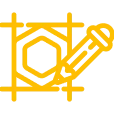
We implement intuitive interfaces that align perfectly with how your employees actually work. Applications follow natural task flows and minimize unnecessary steps. Users adopt new solutions quickly because they match familiar processes while eliminating pain points.
Our methodology delivers working application prototypes in days rather than weeks or months. Stakeholders interact with actual functioning solutions instead of static mockups. Organizations refine requirements based on hands-on experience with preliminary versions.
Drive innovation across your organization with TAV’s comprehensive Power Apps solutions
Modernize core workflows with TAV's enterprise-grade Power Apps platform

Our methodology enables functional application delivery in weeks rather than quarters or years. Implementation timelines shrink by up to 80% compared to traditional development approaches. Organizations respond to operational challenges without technology delays that harm competitiveness.
Applications built on Power Apps reduce the proliferation of disconnected point solutions across departments. Organizations maintain consistent user experiences and data standards throughout the company. IT departments support fewer platforms while delivering more business value.
Processes standardized through Power Apps applications eliminate variations that create inefficiency and errors. Organizations implement best practices consistently across all locations and departments. Performance improves through reduction of manual steps and inconsistent handling.
Applications capture institutional wisdom and standardized procedures that might otherwise exist only in experienced employees’ minds. Organizations retain critical operational knowledge despite workforce changes. New team members follow established processes correctly from their first day.
The iterative nature of Power Apps development encourages regular refinement and enhancement of business processes. Organizations implement small improvements continuously rather than infrequent major changes. Teams develop innovation habits that drive ongoing performance gains.
Applications automate routine tasks that previously consumed valuable employee time and attention. Organizations redirect staff toward higher-value activities that require human judgment. Overall productivity increases without corresponding increases in headcount.
TAV crafts integrated Power Platform solutions designed to drive enduring organizational change
Years
Employees
Projects
Countries
Technology Stacks
Industries
TAV Tech Solutions has earned several awards and recognitions for our contribution to the industry
Power Apps is a suite of apps, services, connectors, and a data platform that provides a rapid development environment to build custom apps for your business needs. 1 It allows users, even those without traditional coding experience (citizen developers), to create web and mobile applications that connect to various data sources and run across different devices.
Power Apps empowers users to quickly turn ideas into working applications. Key benefits include accelerating app development, reducing development costs, integrating seamlessly with other Microsoft 365 services (like SharePoint, Teams, Excel) and external data sources, automating processes (with Power Automate integration), and improving business efficiency by digitizing manual tasks.
Power Apps primarily allows you to build three types of apps:
You can access Power Apps primarily through the web browser by navigating to make.powerapps.com (for creators/makers) or apps.powerapps.com (for users). Power Apps can also be accessed directly within Microsoft Teams, and mobile apps built with Power Apps can be run on iOS and Android devices using the Power Apps mobile player.
When creating a new canvas app, you have options: start from a blank canvas (giving you full control over layout and design), start from a data source (Power Apps auto-generates a basic three-screen app based on your data), or use a pre-built template (provides a functional app for common scenarios like site inspections or budget tracking, which you can customize).
The Power Apps Studio is the visual designer for canvas apps. Key components include:
Apps are typically composed of multiple screens. You can add new screens (e.g., blank, list, form) from the “New screen” option in the top menu or left navigation. Navigation between screens is commonly handled using the Maps() function in Power Fx, often triggered by selecting a button or gallery item (OnSelect property).
Controls are the building blocks of your app’s UI (e.g., buttons, labels, text inputs, galleries, forms, images). You insert them from the “Insert” tab in the top menu. Once inserted, you select a control and use the right-hand properties pane or the formula bar to configure its appearance (size, color, font) and behavior (what happens when interacted with).
Power Fx is the low-code formula language used in Power Apps. Basic formulas are essential for app logic. Examples include:
Most apps need data. Go to the “Data” tab in the left navigation, click “Add data,” and search for connectors like SharePoint, Excel (stored in OneDrive/SharePoint), or Dataverse. Follow the prompts to create a connection and select the specific list, table, or file you want to use in your app.
Save your app frequently using the Save icon (top right). Give it a meaningful name. Use the Preview button (play icon) or press F5 to run your app within the Studio and test its functionality as you build. This allows you to interact with controls, test formulas, and ensure navigation works as expected.
Data connections are links between your Power App and the place where your data is stored. These allow your app to read, create, update, and delete data. Power Apps supports numerous connectors for Microsoft services (SharePoint, Dataverse, SQL Server, Excel Online) and third-party services (like Salesforce, Twitter, Google Sheets) as well as custom connectors.
Inside the Power Apps Studio (for canvas apps) or App Designer (for model-driven apps), navigate to the Data section. Search for the connector corresponding to your data source (e.g., “SharePoint”). Select the connector, authenticate if required (often uses your current login), and then choose the specific site, list, table, or file you want to connect to.
In canvas apps, Galleries are the primary control for displaying lists of records from your data source. Insert a gallery control, set its Items property to your data source (e.g., YourSharePointList), and then configure the controls within the gallery template (like labels or images) to display specific columns/fields from each record using ThisItem.ColumnName.
Edit Forms (EditForm) and Display Forms (DisplayForm) controls in canvas apps provide a structured way to view, edit, or create single records. Connect the form’s DataSource property to your data source. Set the Item property to the specific record you want to display/edit (often linked to a gallery’s selected item, e.g., GalleryName.Selected). Use the SubmitForm(FormName) function to save changes and NewForm(FormName) / EditForm(FormName) to change the form’s mode.
You often need to show specific subsets of data. Use functions like Filter(DataSource, Condition) (e.g., Filter(Orders, Status=”Completed”)) or Search(DataSource, SearchText, ColumnToSearch) in the Items property of galleries or data tables. Use Sort(DataSource, ColumnName, SortOrder) or SortByColumns(DataSource, ColumnName, SortOrder) to order the data displayed.
Delegation is crucial for performance when working with large datasets. It means that Power Apps pushes the data processing (filtering, sorting) down to the data source itself, rather than pulling all the data into the app first. Not all functions or data sources support delegation for all operations. Check the delegation warnings (blue underlines, app checker) and design your formulas to be delegable whenever possible to avoid hitting processing limits (typically 500-2000 records processed locally).
As you build your app (especially canvas apps), save it regularly using the “Save” option. This saves a draft only visible to you (and co-owners). To make the app available for others to use, you must “Publish” it. Publishing takes the latest saved version and makes it the live version accessible to users you share it with. Always publish after making significant changes you want users to see.
Once published, you need to grant permissions. Use the “Share” option (available from the apps list in the Maker Portal or top right in the Studio). You can share apps with individual users, security groups, or your entire organization. Assign roles like “User” (can run the app) or “Co-owner” (can edit and share the app). Remember to also grant users appropriate permissions to the underlying data sources (e.g., SharePoint list permissions, Dataverse security roles).
For apps using Dataverse (especially model-driven apps), access is controlled by Security Roles. These roles define privileges (Create, Read, Write, Delete, Append, Append To, Assign, Share) for specific tables. Users are assigned roles, granting them the necessary permissions to interact with the data defined in the role. System Administrator and System Customizer are high-privilege roles, while custom roles should be created for specific user functions following the principle of least privilege.
Power Apps automatically keeps track of previously published versions of your app. From the app’s “Details” page in the Maker Portal, you can view the version history. If a new published version introduces problems, you can select a previous stable version and “Restore” it, making that older version the current live version.
The Power Platform Admin Center offers analytics for your apps. You can monitor usage statistics (how many users, sessions, locations), check performance (app load times, API call performance), and identify errors occurring within the app. This helps understand adoption, pinpoint bottlenecks, and troubleshoot issues reported by users.
For proper application lifecycle management (ALM), especially in enterprise scenarios, solutions are used. Solutions act as containers to package apps, Dataverse customizations (tables, columns, roles), flows, and other components. You build and test in a development environment, package everything into a solution, export it (as Managed or Unmanaged), and then import it into your test or production environments. This ensures consistency and simplifies deployment.
Microsoft Power Apps is a low-code development platform that allows organizations to create custom business applications without extensive programming knowledge. It enables you to build mobile and web apps that connect to your business data, automate processes, and solve specific business challenges with minimal IT resources.
Most standard Power Apps solutions can be developed in 2-4 weeks. Simple applications might be ready in as little as one week, while more complex enterprise solutions with multiple integrations could take 6-8 weeks. TAV’s accelerators and pre-built templates often reduce development time by 40-60%.
No, end users do not need programming knowledge to use Power Apps solutions. Applications are designed with intuitive interfaces for everyday business users. If you want to make modifications yourself after implementation, TAV offers training programs to help your team learn the basics of Power Apps customization.
TAV conducts a comprehensive systems analysis during the discovery phase to map all integration requirements. We utilize Power Apps’ 300+ pre-built connectors and develop custom connectors when needed.
All Power Apps solutions developed by TAV implement Microsoft’s security best practices including role-based access controls, data loss prevention policies, and Microsoft Entra ID authentication. We configure proper data encryption, audit logging, and compliance settings based on your industry requirements.
Yes, TAV designs Power Apps mobile solutions with offline capabilities when required. Applications can be configured to cache necessary data locally, allow users to work without connectivity, and automatically synchronize changes when connection is restored.
TAV offers flexible support and maintenance plans based on your needs. Our standard support includes monthly health checks, priority issue resolution, and regular platform updates. We also provide managed services options with dedicated support hours.
TAV Tech Solutions delivers role-based training programs customized to your organization. This typically includes end-user training, power user training for those who will manage the application, and optional developer training for team members who will create or modify apps.
Power Apps licensing depends on your usage scenarios and existing Microsoft agreements. Options include per-app plans, per-user plans, and enterprise licensing through Microsoft 365 or Dynamics 365.
TAV Tech Solutions combines technical expertise with deep business process knowledge to deliver solutions that address root challenges, not just symptoms. Our consultants are Microsoft certified, our implementation methodology is proven across hundreds of projects, and we maintain a 95% client satisfaction rating.
Power Apps development consulting services offer expert guidance in building low-code, custom business applications using Microsoft’s Power Apps platform. These services help businesses design, build, and deploy scalable applications that streamline operations and drive productivity. We provide end-to-end Power Apps development services, ensuring every stage—from ideation to support—is covered. By leveraging Power Apps, businesses reduce development time, integrate with existing systems, and modernize legacy applications. Whether you’re new to Power Apps or looking to scale existing solutions, our Power Apps development consulting services enable rapid innovation and support digital transformation across departments. With deep technical expertise, we align Power Apps solutions with your strategic goals, ensuring you get high-performing applications that address your unique needs.
Custom Power Apps development solutions are tailored to address the unique challenges and workflows of your organization. Unlike off-the-shelf software, these solutions are designed with your specific requirements in mind—whether it’s managing internal requests, automating approvals, or streamlining data collection. Our team builds custom Power Apps that integrate seamlessly into your IT ecosystem. As part of our Power Apps development consulting services, we conduct a detailed business analysis to craft solutions that solve real-world problems. These custom Power Apps development solutions scale with your business and can be modified quickly, empowering non-technical users to contribute to future enhancements. From startups to enterprises, tailored Power Apps deliver a competitive edge by optimizing operations efficiently.
Power Apps platform development services encompass the design, development, and deployment of apps using Microsoft Power Platform. These services enable organizations to digitize and automate manual processes while leveraging Microsoft Dataverse, AI Builder, and connectors to integrate with hundreds of data sources. We specialize in delivering full Power Apps platform development services, ensuring solutions are scalable, secure, and compliant. From building canvas and model-driven apps to deploying workflows in Power Automate, we tailor the platform to meet your specific objectives. Our Power Apps development consulting services include architecture planning, user interface design, and performance optimization to maximize the value of your investment in the platform.
Power Apps application development consulting provides expert insights, best practices, and hands-on guidance throughout the app development lifecycle. With our consulting services, you avoid common pitfalls and ensure your Power Apps meet enterprise-grade standards for security, scalability, and usability. Our Power Apps application development consulting includes user research, data modeling, UX/UI design, and performance tuning. We work closely with your stakeholders to define project goals, map workflows, and align technical architecture. By leveraging our Power Apps development consulting services, clients get robust applications that solve critical business challenges while remaining cost-effective and easy to maintain.
Power Apps enterprise app development requires a strategic approach to build scalable, secure, and high-performance solutions for large organizations. We specialize in architecting complex Power Apps that support multi-user environments, role-based access, and seamless integrations with enterprise systems like SharePoint, Dynamics 365, and Azure services. Our Power Apps development consulting services focus on enterprise-grade architecture, governance, and compliance. We incorporate best practices in data security, app lifecycle management, and performance optimization. Through agile methodologies, our teams deliver enterprise Power Apps that automate business processes and enhance productivity across departments, from HR and finance to operations and customer service.
Power Apps consulting for digital transformation helps organizations modernize outdated systems, reduce manual processes, and accelerate innovation. As digital transformation becomes a priority, businesses turn to our Power Apps development consulting services to develop cloud-native apps that are adaptable and future-ready. We assess your digital landscape, identify bottlenecks, and propose Power Apps-based solutions that integrate with your enterprise data and existing IT infrastructure. With Power Apps consulting for digital transformation, you get expert guidance to ensure technology aligns with business goals. Our approach ensures faster ROI, enhanced user experiences, and the ability to respond quickly to market changes.
Our end-to-end Power Apps development services cover every stage of the application lifecycle—from initial strategy and design to development, testing, deployment, and post-launch support. We begin by identifying your business requirements and mapping them into functional designs. Then, our Power Apps experts develop and integrate scalable solutions that align with your business goals. As part of our Power Apps development consulting services, we also offer training and documentation to empower your internal teams. This full-spectrum approach ensures that your Power Apps are not only functional but also reliable and easy to maintain. We handle everything so you can focus on outcomes.
Power Apps integration consulting services enable your applications to connect seamlessly with a wide range of data sources and business systems. These include Microsoft 365, Dynamics 365, SQL Server, Salesforce, SAP, and custom APIs. Our team provides expert Power Apps development consulting services to create a unified user experience by consolidating data and automating workflows. With Power Apps integration consulting services, you enhance decision-making, reduce manual errors, and drive data consistency. Whether integrating with cloud platforms or on-premises systems, we ensure secure and scalable connectivity, unlocking the full potential of your digital ecosystem.
Power Apps application architecture consulting involves designing the underlying structure of your applications to ensure scalability, security, and maintainability. We help define the best architecture for your Power Apps—whether you’re building a simple task app or a multi-department enterprise system. Our Power Apps development consulting services include decisions on data modeling, connector usage, environment strategies, and performance considerations. With proper architecture, you avoid issues related to performance bottlenecks, data silos, and integration complexity. Power Apps application architecture consulting ensures your app is built right the first time, allowing for efficient updates and future expansion.
We offer comprehensive Power Apps deployment and support services to ensure smooth transitions from development to production. Our deployment services include environment setup, version control, security configurations, and user role assignments. Post-deployment, our support team monitors app performance, resolves issues, and implements enhancements. As part of our Power Apps development consulting services, we also provide continuous improvement plans and SLA-driven support. Our Power Apps deployment and support services ensure your applications stay operational, up-to-date, and aligned with business objectives. You gain peace of mind knowing we’re available to maintain and optimize your apps over time.
Power Apps cloud-based solutions consulting helps businesses transition from legacy systems to flexible, scalable cloud environments. We guide organizations through adopting Power Apps on Microsoft’s secure cloud infrastructure, enabling mobile access, real-time collaboration, and reduced infrastructure costs. Our Power Apps development consulting services empower you to build apps that are not only cloud-native but also easily integrated with Azure and other services. With Power Apps cloud-based solutions consulting, you modernize legacy workflows, improve scalability, and align with digital transformation goals. We ensure your apps are resilient, performant, and built for the future of work.
Power Apps low-code application development enables rapid application delivery by minimizing the need for traditional coding. Business users and IT teams can collaborate effectively using drag-and-drop tools and prebuilt templates. Our Power Apps development consulting services help you maximize this advantage by guiding you through best practices, component reuse, and app governance. We use Power Apps low-code application development to empower faster innovation, enabling you to respond to market demands in real-time. Whether you’re building internal tools or customer-facing apps, the low-code approach significantly reduces time to value and cost of development.
Power Apps business process automation consulting involves designing and implementing automated workflows that eliminate manual tasks. We analyze your operations and identify opportunities to streamline approvals, data entry, notifications, and more. Our Power Apps development consulting services help you use Power Automate, Dataverse, and AI Builder to orchestrate business logic and integrate systems. Through Power Apps business process automation consulting, we help improve accuracy, reduce turnaround time, and enhance productivity. By digitizing repetitive tasks, businesses can reallocate resources to more strategic initiatives and improve overall efficiency.
Power Apps app modernization services help organizations update outdated legacy applications using modern, cloud-based Power Apps. Whether you’re transitioning from Excel, Access, InfoPath, or custom-built systems, we help you rebuild these solutions using Power Apps’ low-code capabilities. As part of our Power Apps development consulting services, we assess existing workflows, map legacy functionalities, and create modern equivalents that are scalable and easier to manage. Our Power Apps app modernization services are ideal for businesses seeking cost savings, mobility, improved UX, and future-ready applications.
Power Apps software development consulting services focus on leveraging Microsoft’s low-code environment to deliver robust solutions faster and more efficiently than traditional software development. We guide businesses in designing applications using visual tools, reusable components, and rapid prototyping. While traditional development involves extensive coding and testing cycles, our Power Apps development consulting services streamline the process, reducing development time and costs. Power Apps software development consulting services also prioritize integration, user experience, and scalability, making them ideal for businesses that need agile, business-centric applications.
Power Apps app migration consulting services involve transitioning existing business applications to the Power Apps platform. We help migrate legacy databases, spreadsheets, or third-party apps to a secure and scalable low-code environment. Our Power Apps development consulting services include data mapping, performance tuning, and ensuring feature parity. Power Apps app migration consulting ensures minimal disruption during the transition while unlocking new capabilities like automation, AI, and cloud integration. It’s ideal for businesses seeking to modernize without starting from scratch, and we ensure the migration process is seamless, secure, and future-ready.
Power Apps consulting for rapid app development is critical for growing businesses that need to quickly respond to changing needs. Our consulting approach enables you to design, prototype, and deploy apps in days instead of months. We combine agile methodologies with Power Apps’ low-code environment to deliver fast results without compromising quality. Through our Power Apps development consulting services, startups and enterprises alike can accelerate innovation, test ideas quickly, and scale what works. Power Apps consulting for rapid app development empowers your business to move at the speed of opportunity.
Yes, Power Apps is well-suited for enterprise-level application development. It offers robust security, role-based access, integration capabilities, and scalability features required by large organizations. We specialize in Power Apps for enterprise-level application development, designing solutions that serve multiple departments, thousands of users, and mission-critical functions. Our Power Apps development consulting services address enterprise needs such as governance, compliance, data loss prevention, and lifecycle management. With proper architecture and strategic planning, Power Apps delivers high-performance enterprise applications at a fraction of the traditional cost and time.
Power Apps app scalability consulting ensures your applications are prepared to handle growth in users, data, and functionality. As businesses expand, their app requirements often change. We provide expert Power Apps development consulting services to evaluate performance bottlenecks, optimize architecture, and enable horizontal scaling. Power Apps app scalability consulting is ideal when apps begin to slow down, encounter user limits, or require enhanced functionality. Our goal is to future-proof your applications and ensure they remain high-performing as your organization grows.
We offer tailored Power Apps development for startups by focusing on rapid deployment, low-cost solutions, and scalability. Startups often need quick wins with limited resources, and our Power Apps development consulting services help build MVPs, automate tasks, and create apps that grow with the business. Our consulting services also guide startups through platform selection, integration planning, and best practices for app governance. By choosing Power Apps development for startups, new ventures gain access to enterprise-level capabilities without the overhead, enabling them to focus on growth and innovation.
Let’s connect and build innovative software solutions to unlock new revenue-earning opportunities for your venture









