Home Technologies Low Code Development Services
Low-code development—where visual interfaces and pre-built components do the heavy lifting on hand-coding—is a game-changer for businesses. At TAV, we help organizations speed up their digital transformation by using low-code platforms that cut development time. That means you can build custom applications that automate processes, improve customer experiences and drive efficiency across departments right away.
With low-code, you can create the business applications you need- fast. That includes workflow automation, data management, customer portals-and all the other areas where rapid development gives you a competitive edge. Our specialists will work closely with you to turn those business needs into working applications quickly. That’s where the real business value comes from.
Organizations can use low-code to create sophisticated business applications in areas where speed matters. We’ll help you transform your business requirements into functional applications. That means you can start seeing the benefits of your digital initiatives sooner.



Grab the revolutionary power of low-code platforms to bring digital transformation to the next level
Our low code solutions slash development time by 70% and empower organizations to build business applications in days, not months. Teams can create functional prototypes quickly, iterate based on real user feedback, and deploy enterprise-grade applications with minimal coding knowledge required.

Business users can transform complex workflows into streamlined digital processes through our intuitive platform without writing a single line of code. The drag-and-drop interface enables anyone to design automated workflows. Teams can connect systems, route approvals, and eliminate manual tasks using visual builders that simplify process creation.
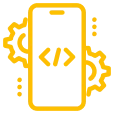
Our extensive catalog of pre-configured templates and components helps developers accelerate projects significantly. These ready-to-use modules handle common business functions like user management, reporting, and data visualization effectively. Teams can customize each element to meet specific requirements without starting development from scratch.

Applications built on our platform deploy seamlessly across web, mobile, and desktop environments with consistent performance. The unified development approach ensures that users experience the same functionality regardless of their device. Development teams create applications once and deliver everywhere with automatic responsive design adaptation handling display differences.
Business professionals can create their own solutions with minimal IT support, thanks to our user-friendly platform that requires no programming background. Intuitive visual tools and guided development paths significantly reduce technical barriers while maintaining proper governance. Organizations gain increased innovation capacity when more employees can contribute to digital solutions.

Our platform connects low-code applications with existing enterprise systems through pre-built connectors that bridge to CRM, ERP, and legacy databases effortlessly. Teams can implement secure bidirectional data flows without complex API programming or middleware development. The seamless integration capabilities preserve existing technology investments while enabling innovation.
Speed up your digital transformation with TAV’s enterprise-ready low code solution
Transform your business with TAV’s innovative low-code platform built for enterprise-wide adoption

Our implementation strategies enable functional prototypes within days and production-ready applications in weeks. It reduces application development cycles by up to 80%. Businesses can rapidly respond to market changes and customer needs without lengthy development periods that delay innovation. This acceleration creates significant competitive advantages in fast-moving markets.
Traditional coding requirements and specialized developer teams are largely eliminated through our low-code approach, reducing development costs by 65% compared to conventional methods. You can minimize ongoing maintenance expenses through standardized components and automated updates. This cost efficiency enables more innovation with existing budgets.
Modern applications connect with existing systems without complex middleware through our pre-built connectors. It bridges to legacy databases, mainframes, and enterprise software solutions. This approach maximizes return on existing assets while enabling innovation.
Applications can be quickly adjusted as business requirements evolve through low-code platforms. It makes interface changes, feature additions, and workflow modifications possible without complex coding. Organizations adapt to market shifts, customer feedback, and competitive pressures with unprecedented speed. This flexibility transforms response times from months to days.
Consistent architecture and coding standards are maintained across all applications through our governed development environment. Organizations eliminate shadow IT while reducing maintenance burdens and security vulnerabilities that commonly plague traditional development approaches. This governance creates sustainable technology practices that scale effectively.
Non-technical staff create their own solutions with minimal IT support through intuitive visual builders. IT departments reduce their backlogs while subject matter experts implement their own process improvements directly. This empowerment distributes innovation capability throughout the enterprise rather than concentrating it on IT.
TAV delivers enterprise-grade low code solutions for sustainable digital transformation
Years
Employees
Projects
Countries
Technology Stacks
Industries
TAV Tech Solutions has earned several awards and recognitions for our contribution to the industry
Begin your journey into efficient application development without complex coding. Low-code platforms help you build applications without extensive programming. You create apps using visual interfaces instead of writing code. Understanding low code basics will help you develop functional business applications quickly.
Ensure your environment is ready for successful low-code development. Before starting, check your system needs. You need a modern browser like Chrome or Edge. 4GB RAM minimum, 8GB recommended. A stable internet connection is required. For mobile testing, an iOS or Android device is helpful. No programming background is needed to begin.
Follow these steps to create your first functional application quickly. To create your first app, start by planning your requirements. Use the template gallery to find a starting point. Drag elements from the toolbox onto your workspace. Connect data sources with visual tools. Test your application frequently during development.
Learn to navigate the platform’s workspace efficiently for faster development. The platform has three main sections. The canvas shows your application layout. The component panel holds all available elements. The property editor controls how elements look and work. Use the top menu to save, preview, and publish your application.
Connect your applications to business information for powerful functionality. Connect to various data types. Link to spreadsheets, databases, or cloud services. Map fields visually by dragging connections. Create automatic data entry forms. Set up filters and sorting. The platform handles all database operations behind the scenes.
Design intuitive data collection interfaces for users with minimal effort. Build forms by adding input fields, buttons, and validation. Set required fields and input formats. Create multi-page forms with progress indicators. Add conditional logic to show or hide sections. Connect form submissions directly to your data sources.
Implement secure access controls to protect your application and data. Secure your app with built-in authentication. Choose from email/password, social login, or enterprise options. Set up user roles with different permissions. Control what each role can view or edit. Implement two-factor authentication for sensitive applications.
Solve typical challenges quickly to maintain development momentum. Identify error messages and their meanings. Use the built-in debugger to find problems. Check connection settings when integrating services. Verify data mappings when forms don’t save correctly. Contact support with diagnostic reports for complex issues.
Follow proven approaches to create higher quality applications efficiently. Plan your application structure before building. Break complex processes into smaller steps. Reuse components across applications. Document your design decisions. Test with actual users early and often. Implement feedback in iterative development cycles.
Data integration is the backbone of truly valuable low-code applications, connecting your solutions to existing systems and information sources. This critical capability allows your applications to access and manipulate data from across your organization’s technology landscape, breaking down silos and creating unified experiences for users.
Data integration connects your low-code applications with external data sources and systems. Learn about APIs, webhooks, database connections, and middleware. Understanding these concepts will help you design applications that work seamlessly with your organization’s data ecosystem.
Most low-code platforms offer native connectors to popular database systems. Learn how to establish secure connections, map database fields to your application’s data model, handle data type conversions, and manage connection credentials securely.
APIs enable your application to communicate with external systems. Understand how to configure REST or SOAP API connections, send requests, process responses, handle authentication, and manage error conditions. Many platforms offer visual tools for API integration without coding.
For applications requiring up-to-date information, implement real-time data synchronization. Configure polling intervals, webhook listeners, or event-driven updates to ensure data consistency across systems. Consider performance implications and optimize data transfer for efficiency.
Data from external sources often requires transformation before use in your application. Learn to map fields between systems, convert data types, apply formatting rules, and transform data structures. Many platforms include visual mapping tools to simplify this process.
Users often need to import data from spreadsheets or export application data for reporting. Implement user-friendly import wizards with validation and error handling. Create export functions that generate properly formatted files in common formats like CSV, Excel, or PDF.
Data integration rarely works perfectly on the first attempt. Learn to identify and resolve common issues like connection failures, authentication problems, data type mismatches, performance bottlenecks, and integration timeouts. Use platform logging and monitoring tools to diagnose problems.
The user interface represents the face of your application and significantly impacts user adoption and satisfaction. Low-code platforms offer sophisticated UI capabilities that balance ease of development with design flexibility, allowing you to create professional, responsive interfaces.
Even with limited coding, good design principles remain essential. Learn about layout hierarchy, visual consistency, color theory, typography, and accessibility standards. These fundamentals will help you create applications that are both functional and pleasant to use.
Most low-code platforms offer responsive templates that adapt to different screen sizes. Understand how to use grid systems, fluid layouts, and breakpoints to ensure your application works well on desktop and mobile devices. Customize templates to match your organization’s branding.
Low-code platforms provide pre-built components like buttons, forms, and data grids. Learn how to customize their appearance and behavior through property settings. Understand which properties affect styling, function, and performance to create components that meet your specific needs.
Move beyond basic interfaces with advanced features like dynamic content, conditional visibility, interactive charts, drag-and-drop interfaces, and custom animations. These elements enhance user experience and can significantly improve efficiency for complex tasks.
User interface performance directly impacts user satisfaction. Learn techniques to optimize component loading, minimize database queries, implement pagination for large datasets, and use caching effectively. Test your interface under various network conditions to ensure responsiveness.
Workflow automation represents one of the most powerful capabilities of low-code platforms, transforming manual, error-prone processes into streamlined, consistent digital workflows. These automated processes reduce human error, accelerate completion times, and free staff from repetitive tasks, allowing them to focus on higher-value activities.
Familiarize yourself with workflow terminology like triggers, actions, conditions, loops, approvals, and escalations. Understanding these concepts will help you design effective processes that automate routine tasks and enforce business rules consistently.
Map out your business processes before implementing them. Identify starting points, decision points, parallel processes, and endpoints. Look for opportunities to simplify complex processes and eliminate redundant steps before automating them in your low-code platform.
Workflows start with triggers like form submissions, database changes, scheduled events, or external system notifications. Configure these triggers appropriately and ensure they initiate the correct sequence of actions. Test various triggering scenarios to verify proper behavior.
Most business processes involve decisions based on specific conditions. Implement conditional branches using if-then-else logic, switch statements, or decision tables. Ensure your conditions evaluate correctly for all possible inputs and handle edge cases appropriately.
Many workflows require human approval or action. Design user-friendly approval interfaces, set up notification systems, establish escalation paths for delayed responses, and implement delegation capabilities. Balance automation with appropriate human oversight.
Connect your workflows to external systems like email services, document management systems, payment processors, or enterprise applications. Use your platform’s integration capabilities to send and receive data, trigger external processes, and synchronize information across systems.
Implement tracking and reporting for your automated workflows. Monitor execution times, identify bottlenecks, and use audit logs to trace process flows. Regularly review workflow performance and make adjustments to improve efficiency and reliability.
As you become more proficient with low-code development, you’ll encounter complex requirements that push platform boundaries. These advanced techniques extend standard low-code capabilities, allowing you to tackle sophisticated enterprise challenges while maintaining the speed and efficiency benefits of the low-code approach.
When low-code capabilities aren’t enough, most platforms allow custom code integration. Learn where and how to incorporate JavaScript, CSS, SQL, or other languages within your low-code application. Maintain a balance between custom code and platform features to preserve maintainability.
Avoid reinventing the wheel by creating reusable components, page templates, and workflow snippets. Design these elements with flexibility in mind, using parameters and configuration options to make them adaptable across different scenarios and applications.
For sophisticated data manipulation, learn to use your platform’s advanced formula capabilities, custom functions, or business rule engines. Break complex calculations into manageable steps and test thoroughly with diverse data sets to ensure accuracy.
As applications grow, performance optimization becomes crucial. Learn techniques for efficient database queries, implement caching strategies, optimize resource-intensive operations, and design for scalability. Monitor performance metrics to identify and address bottlenecks early.
Move beyond basic security with advanced techniques like row-level security, field-level encryption, multi-factor authentication, and comprehensive audit logging. Understand potential security vulnerabilities specific to low-code platforms and implement appropriate countermeasures.
For applications serving multiple client organizations, implement multi-tenancy patterns. Design data models that properly segregate client data, implement tenant-specific configurations, and ensure operations remain isolated between tenants while maintaining efficient resource utilization.
Position your low-code applications within your broader enterprise architecture. Implement governance policies, connect to enterprise authentication systems, integrate with service buses or API gateways, and align with organizational data management practices and standards.
Low code is a development approach that requires minimal programming knowledge. It uses visual interfaces and drag-and-drop tools instead of traditional coding. Users build applications by assembling pre-built components and defining workflows visually.
Low code development is 5-10 times faster than traditional coding. It reduces technical barriers and allows business users to create applications. While less flexible for highly custom needs, it covers 80% of business application requirements with significant cost savings.
Yes, our low code platform connects easily with existing business systems. It includes pre-built connectors for popular services and databases. The visual API tools let you integrate with any system that provides web services.
Low code excels for business process applications, forms, workflows, and data management tools. It’s ideal for customer portals, HR systems, inventory tracking, field service, and project management applications. Complex real-time systems might still need traditional development.
No programming experience is required. The visual interface is designed for business users. Technical knowledge helps for advanced customization, but most applications can be built entirely with drag-and-drop tools and visual configuration.
Yes, our platform supports sophisticated business rules. The visual rule builder handles conditional logic, calculations, and automated actions. For very complex scenarios, you can add custom code snippets within the low-code framework.
Our low-code platform follows enterprise security standards. It includes built-in user authentication, role-based access control, data encryption, and secure API connections. All applications undergo automatic security checks before deployment.
Simple applications take hours or days instead of weeks or months. More complex systems might take a few weeks. Most businesses see a 60-80% reduction in development time compared to traditional methods.
Yes, business users create functional applications with minimal IT support. The platform handles technical aspects like database management and security. IT teams typically focus on governance and complex integrations, while business teams build and modify applications.
TAV provides complete implementation support. We offer platform training, best practices guidance, and technical assistance. Our team helps with architecture planning, advanced customizations, and enterprise integration to ensure successful deployment.
Low code development services involve creating applications using visual interfaces and minimal manual coding. These services help businesses accelerate software delivery, reduce costs, and foster innovation. By enabling non-technical users to participate in the development process, low code software development ensures faster time-to-market and increased agility. We offer low code development solutions for businesses looking to streamline workflows or launch digital products efficiently. With low code application development services, companies benefit from simplified maintenance and scalable architectures. Whether you’re a startup or an enterprise, low code software solutions reduce dependency on traditional development cycles and allow teams to iterate faster. Our low code development agency supports a wide range of industries with scalable, secure, and customizable solutions to meet dynamic business needs.
We specialize in delivering custom low code development solutions that align with your specific business goals. Our experts begin by understanding your operational processes, pain points, and objectives to create tailored low code application design and development strategies. We use best-in-class tools and platforms to ensure low code development services are secure, scalable, and efficient. Through our low code platform development approach, we ensure your custom workflows, integrations, and automations are fully optimized for performance. Businesses benefit from rapid low code application development combined with robust low code integration solutions that support seamless functionality across existing systems. Whether it’s low code development for enterprises or startups, we ensure each solution is built to support long-term growth and digital transformation.
Low code development for business process automation is beneficial across a wide range of industries including healthcare, finance, logistics, retail, and manufacturing. By leveraging low code application development services, organizations automate routine tasks, reduce human error, and accelerate workflows. Our low code development services are tailored to fit sector-specific requirements, ensuring compliance, scalability, and efficiency. We design low code software solutions that streamline operations like customer onboarding, inventory management, and financial reporting. Enterprises benefit from scalable low code solutions for business process automation that reduce operational overhead and improve time-to-value. With end to end low code development services, we empower businesses to transform manual workflows into intelligent, automated systems.
Our low code development outsourcing model is designed to provide agility, cost-efficiency, and expertise. We offer low code development services through a globally distributed team that works closely with clients to deliver on time and within budget. Outsourcing enables organizations to tap into our experience with low code software development without needing to hire and train in-house staff. We provide full lifecycle support, from low code application design and development to deployment and maintenance. As a trusted low code development agency, we deliver scalable low code solutions for enterprises and startups alike. Our approach ensures rapid low code application development while maintaining quality, security, and customization to suit unique business objectives.
Security is a top priority in all our low code development services. We implement industry-standard security protocols, including data encryption, role-based access control, and secure API integrations to protect your applications. Our low code application security services ensure that every app meets compliance and governance requirements. From initial design to deployment, our team performs regular vulnerability assessments and adheres to best practices. We integrate security measures within our low code platform development processes, ensuring robust defense against threats. By offering secure and scalable low code software solutions, we help businesses across industries build applications that are not only fast to develop but also resilient and compliant.
We work with some of the best low code platforms for development including Microsoft Power Apps, Mendix, OutSystems, Appian, and Salesforce Lightning. These platforms enable rapid low code application development with pre-built components, AI-driven workflows, and advanced integration capabilities. Our low code development services include platform selection, architecture design, and implementation tailored to your business goals. As a seasoned low code application development company, we help businesses choose platforms that support scalability, security, and custom workflows. Our experience with low code app development services spans across platforms, ensuring your applications are future-proof and fully integrated with existing systems. Whether you need web or mobile solutions, we guide you to the right platform for success.
We take a comprehensive approach to low code application design and development, ensuring usability, performance, and responsiveness across mobile and web platforms. Our team uses low code development services to build intuitive user interfaces and backend logic with minimal hand coding. We employ best practices for UI/UX, data management, and low code system integration services to create seamless experiences. Our low code web and mobile app development solutions are ideal for enterprises and startups looking to accelerate digital transformation. Through rapid prototyping and testing, we ensure every application functions optimally across devices. With our low code development agency’s support, your mobile and web apps are scalable, secure, and easy to maintain.
Enterprises benefit from low code development for large-scale applications by gaining faster development cycles, easier integration, and greater scalability. Our low code development for enterprises focuses on delivering enterprise-grade applications that integrate with ERP, CRM, and legacy systems. We provide low code platform development and low code integration solutions tailored to enterprise IT architectures. These solutions enhance agility while maintaining compliance, security, and performance. Our end to end low code development services help enterprises modernize applications, automate business processes, and innovate at speed. We also offer scalable low code solutions for enterprises to ensure high availability and consistent user experience across multiple departments and locations.
Yes, low code solutions are highly effective for automating manual workflows. Our low code automation services help businesses digitize repetitive tasks, approvals, and data entry processes. Using low code software development platforms, we design workflows that are user-friendly and customizable to your business rules. Automation reduces errors, saves time, and enhances productivity. Whether it’s HR onboarding, inventory updates, or financial reconciliations, our low code development services provide reliable solutions for workflow automation. We integrate these with your existing systems through robust low code system integration services. As a low code application development company, we ensure each solution aligns with your business process automation needs and scales as your organization grows.
We support rapid low code application development for startups by combining speed, affordability, and innovation. Startups benefit from our low code app development services, which reduce time-to-market and development costs. Our low code development solutions for businesses are ideal for MVPs, pilot projects, and iterative product launches. We help startups choose the best low code platforms for development based on scalability and integration potential. From ideation to deployment, our agile methodology ensures continuous feedback and improvements. As a low code development agency, we deliver full-service support to startups including app design, cloud deployment, and security. This allows new ventures to validate ideas quickly, attract investors, and scale efficiently.
Post-deployment, we provide comprehensive support to ensure your application runs smoothly and evolves with your needs. Our low code app deployment services include monitoring, troubleshooting, performance optimization, and version upgrades. As part of our low code development services, we also offer training and documentation to help your team manage and maintain the application effectively. We continue to deliver enhancements based on user feedback and business changes. Our low code development outsourcing team provides round-the-clock support to ensure high availability and minimal downtime. With robust SLAs and responsive assistance, we ensure your low code software solutions stay aligned with your strategic goals and continue to deliver value.
Yes, we offer low code development services for legacy system modernization. Our experts assess your existing infrastructure and design low code software solutions that retain essential business logic while improving functionality. Through low code system integration services, we connect legacy systems with modern platforms for improved performance and scalability. Enterprises leverage our scalable low code solutions to replace outdated UIs, automate manual tasks, and create cloud-ready applications. As part of our end to end low code development services, we ensure seamless migration and interoperability. Our low code development for enterprises prioritizes minimal disruption and maximum impact, helping businesses modernize faster and more cost-effectively.
Our low code development solutions for businesses are highly scalable and built to evolve with growing demands. We use best-in-class platforms and frameworks that support multi-user environments, high data volumes, and complex workflows. With our scalable low code solutions for enterprises, businesses can start small and scale applications without major rework. Our low code application development services are suitable for both departmental apps and enterprise-wide platforms. We also incorporate low code integration solutions that connect with CRMs, ERPs, and external APIs. From initial build to expansion, we ensure your low code software development can accommodate new features, users, and performance requirements as your business grows.
What sets us apart as a low code development agency is our full-spectrum expertise, business-first mindset, and commitment to quality. We offer strategic low code development services tailored to industry-specific challenges. Our team blends technical excellence with deep domain knowledge to deliver low code software solutions that are both functional and scalable. As a global low code application development company, we prioritize transparency, collaboration, and continuous improvement. We also provide low code automation services, system integrations, and secure deployments under one roof. Whether you’re looking for rapid low code application development or enterprise-grade solutions, our holistic approach ensures long-term success and digital innovation.
Our end to end low code development services encompass everything from initial consultation to post-deployment support. We begin with discovery sessions to understand your business goals and challenges. Next, we select the best low code platforms for development and design a scalable architecture. Our services include custom low code development solutions, integration with third-party systems, UI/UX design, and robust security implementations. We also provide testing, deployment, and ongoing maintenance. As a low code application development company, we ensure your solution supports rapid development cycles, seamless updates, and business process automation. This comprehensive approach allows us to deliver tailored low code development solutions for businesses of all sizes with long-term scalability and efficiency.
We ensure seamless integration through proven low code system integration services that connect your application with external databases, ERPs, CRMs, APIs, and third-party tools. Our team designs low code development solutions that are integration-ready from the ground up, using reusable connectors and middleware. Whether you’re using Salesforce, SAP, Oracle, or custom tools, our low code integration solutions enable real-time data exchange and operational continuity. With our experience in low code platform development, we eliminate data silos and reduce manual data entry across departments. These integrations enhance the value of low code development for enterprises by improving collaboration, efficiency, and data visibility across the organization.
Absolutely. Low code development for enterprises is now robust enough to support mission-critical applications. Modern low code platforms offer high availability, secure data handling, version control, and complex logic configuration. We specialize in low code application development services that adhere to enterprise-grade performance standards. Our scalable low code solutions for enterprises ensure that applications can handle large user bases, comply with industry regulations, and integrate with legacy infrastructure. From financial systems to customer management platforms, our low code software development process enables faster innovation without compromising reliability. We combine rapid development with strong architectural foundations, ensuring your enterprise apps perform at scale and evolve as your business grows.
We embed security and data protection best practices throughout our low code development services. Our low code application security services include implementing encryption at rest and in transit, secure user authentication, role-based access controls, and compliance with regulations like GDPR and HIPAA. During the low code platform development process, we integrate security policies into app components to reduce vulnerabilities. As a low code application development company, we conduct regular audits and penetration testing to safeguard data. Our approach ensures low code development solutions for businesses meet the highest standards of confidentiality, integrity, and availability. Whether for web, mobile, or cloud, we design security-first applications that protect your sensitive data.
We adopt an agile approach to low code software development to deliver incremental value and ensure responsiveness to change. Each sprint focuses on delivering functional modules, with constant feedback loops from stakeholders. Our low code development services align with agile practices by enabling visual prototyping, faster iteration, and early user testing. Using low code platform development tools, we minimize development bottlenecks and maximize collaboration across business and IT teams. This method supports rapid low code application development without sacrificing quality. Agile enables our low code application development company to adapt features and timelines to your evolving business needs, making our development process transparent, flexible, and user-centric.
Startups benefit immensely from low code development for launching apps because it reduces time-to-market and development costs. Our low code development solutions for businesses are ideal for building MVPs that validate concepts quickly without extensive investment. Startups often lack large technical teams, making our low code app development services a perfect fit to bridge the gap. We provide end to end low code development services, including design, integration, testing, and deployment. Our low code application security services ensure your startup’s product is secure from day one. As a trusted low code development agency, we help startups launch robust and scalable apps faster, with built-in flexibility to pivot or expand.
Let’s connect and build innovative software solutions to unlock new revenue-earning opportunities for your venture









