Home Technologies Joomla Development Services
Joomla is known for creating designs that appeal to a larger customer base and has become the best branding tool. It is a CMS platform that allows developers to build customizable themes and templates based on their needs. Besides it is one of the easiest platforms to use for quick website development.
TAV emerges as a leading Joomla web development company providing businesses with expert services for Joomla customization and component development. We always prefer to take a systematic approach and take every necessary step to keep up with customer needs. Our Joomla CMS development services guide customers in solving complex business needs with excellent open-source content management. TAV is known for delivering affordable solutions without compromising on quality.



Utilize advanced Joomla technologies to keep up with the latest market trends without compromising on quality or compliance
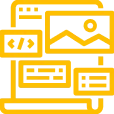
TAV developers are known for harnessing the power of Joomla’s template override system through HTML, CSS, PHP and Bootstrap framework for building visually appealing and responsive templates that align perfectly with individual brand identities.
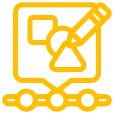
We specialize in utilizing Joomla’s framework template, HTML5, PHP, and CSS3 for building visually appealing and mobile-compatible themes that enhance user engagement. Our developers have extensive knowledge in crafting innovative themes that perfectly align with the brand image.

Our vetted consultants and developers leverage their years of expertise in Joomla CMS, template optimization, component development, module customization, database management, and SEO integration to deliver strategic assistance.

Joomla’s powerful framework, extensive API integration, MVC architecture and related capabilities prove to be beneficial for creating scalable, robust, and feature-loaded extensions that help enhance website functionality.

TAV is known for creating top-of-the-line Joomla CMS development through leveraging Joomla’s powerful CMS, comprehensive administration panel, and modular design for creating scalable and dynamic web platforms.

Our team members assist clients in leveraging Joomla’s version upgrade features and data migration needs. We have in depth understanding of Joomla CMS, database structure, and extensions and ensure seamless transition of existing web and mobile platforms.
Joomla specialists deliver tailormade Joomla solutions from scratch to boost the performance of legacy and new projects
Leverage an extensive range of modern technology stacks for Joomla development to craft specialized solutions

Joomla offers a modular architecture that allows effortless scalability helping businesses grow their digital presence without performance issues. Whether it is about adding new features or handling high-volume traffic Joomla is the perfect platform for long-term growth and adaptability.
Harness the full potential of Joomla development for crafting bespoke solutions that align perfectly with business objectives. It gives access to unique themes, custom modules and more allowing developers to craft tailored functionalities for smooth performance.
The robust security features of Joomla help protect businesses against unauthorized data breaches. It includes advanced control mechanisms. Encrypted data handling, and compliance with industry regulations.
Using Joomla allows teams to work with an intuitive CMS that can simplify content updates, media uploads, and page management. Joomla has an easy-to-use interface that one can easily maintain with little technical knowledge. It is the perfect tool for optimizing content management.
Joomla CMS aids in expanding website capabilities with extensive integration options. Our developers ensure seamless connectivity with third-party applications to improve operational efficiency.
Joomla is an open-source platform for building high-quality websites and applications at reasonable prices. We implement effective coding practices and optimized workflows to ensure that one is able to receive a powerful solution within budget.
TAV Tech Solutions takes a strategic approach to delivering high-quality solutions to transform and sustain organizations
Years
Employees
Projects
Countries
Technology Stacks
Industries
TAV Tech Solutions has earned several awards and recognitions for our contribution to the industry
Installing Joomla is easy. Download the latest version from Joomla.org. Upload the files to your server, create a database and run the installation wizard by going to your domain through a web browser.
Before you start, make sure your server meets Joomla’s minimum requirements. You’ll need PHP 7.2.5 or higher, MySQL 5.6 or higher (or MariaDB 10.1 or higher), and Apache 2.4 or higher with mod_mysql, mod_xml and mod_zlib. Also, make sure you have at least 128MB of memory allocated to PHP.
When choosing a hosting provider look for one that supports Joomla. You’ll want features like one-click Joomla installation, regular backups and good customer support. Some Joomla-friendly hosts you might consider are SiteGround, A2 Hosting and InMotion Hosting.
To get started visit Joomla.org and download the latest stable version. Always use official sources to ensure you get a secure and unmodified copy of the CMS.
Before you start the installation you need to create a MySQL database on your server. Make sure to note down the database name, username and password as you’ll need these during the installation process.
To start the installation wizard go to your domain through a web browser. You’ll be guided through a series of steps where you’ll input your database details and create an admin account. Follow the on-screen instructions to complete the setup.
After you’ve completed the installation your first task should be to remove the installation directory for security purposes. Then log in to the administrator panel to configure your site’s global settings. This is where you’ll set up important details like your site name, metadata and default email addresses.
To access the admin panel, you’ll need to add “/administrator” to your site’s URL (for example, www.yoursite.com/administrator). Use the credentials you created during installation to log in.
The Control Panel serves as your dashboard, providing quick access to common tasks and displaying important system information. Take some time to familiarize yourself with its layout and the options available to you.
You’ll find that the top menu provides access to key areas of your site management. This includes System for global configuration, Users for managing accounts, Menus for site navigation, Content for managing articles and media, Components for installed components, and Extensions for managing modules, plugins, and templates.
The side menu offers you quick access to frequently used functions. You can customize this menu to suit your workflow preferences, making your admin tasks more efficient.
When you need to create, edit, or manage user accounts, you’ll do so through the Users menu. Here, you can assign users to groups and set up access levels to control permissions across your site.
To personalize your admin experience, update your profile by changing your password, email, and other personal details as needed. This helps maintain your account security and ensures your contact information is up to date.
Always remember to log out when you’re finished to maintain security, especially on shared computers. You’ll find the “Log out” option in the top-right user menu. Make it a habit to use this every time you complete your admin tasks.
Articles are the primary content type in Joomla. To create an article, go to Content > Articles > Add New Article. Here, you’ll enter a title and your content, set the category, status, and other metadata, and then save or publish as desired.
Categories help you organize your content effectively. To create a logical category structure, go to Content > Categories. Click “New” to create a category, then set a title, description, and parent category if applicable.
When you need to upload and manage images and other media files, you’ll use the Media Manager. Access it by going to Content > Media. You can use the upload button or simply drag-and-drop files. Create folders to keep your media organized.
Joomla’s built-in editor offers rich text formatting. Take some time to familiarize yourself with its features for efficient content creation. You’ll find it provides a user-friendly interface for creating visually appealing content.
If you want to set future publication dates for articles, you can do so easily. Edit an article, go to the “Publishing” tab, and set “Start Publishing” to your desired date and time. This feature is particularly useful for planning content releases.
Joomla keeps track of article revisions for you. To access this feature, edit an article and click the “Versions” button. From here, you can view, compare, or restore previous versions of your content.
For content approval processes, you can use Joomla’s workflow feature. Go to Components > Workflow to create stages and transitions. You can then assign workflows to categories, streamlining your content management process.
To choose a template that fits your site’s purpose, go to Extensions > Templates > Styles. Here, you can preview available templates and set your preferred template as the default for your site.
You can modify template styles without coding. Navigate to Extensions > Templates > Styles, select your template, and adjust the available style options to customize the look of your site.
Go to Extensions > Templates > Templates> Templates to understand and use module positions. Select your template and click “Preview” to see the available module positions. This knowledge will help you place content elements effectively on your pages.
When you need to manage and edit templates, use the Template Manager. Go to Extensions > Templates > Templates and select a template to edit its files directly. This gives you more control over the appearance of your site.
To fine-tune your design, you can add custom CSS. Go to Extensions > Templates > Templates, select your template, and edit the template.css file or create a custom CSS file. This allows you to make detailed adjustments to your site’s appearance.
Ensure your site looks good on all devices by using a responsive template. Test your site on various screen sizes and adjust CSS media queries as needed to create a seamless experience across different devices.
To improve mobile user experience, use responsive images, implement a mobile-friendly menu, and ensure touch targets are large enough. These steps will make your site more accessible and user-friendly on smaller screens.
To extend Joomla’s functionality, you’ll use extensions. Go to Extensions > Manage > Install to search for extensions on the Joomla Extension Directory. You can install via URL, upload, or directory, depending on the extension and your preferences.
Keep your extensions organized by going to Extensions > Manage > Manage. Here, you can enable, disable, or uninstall extensions as needed to maintain your site’s functionality and performance.
Regularly update your extensions for security and new features. Go to Components > Joomla! Update to check for updates and apply them. This helps keep your site secure and running smoothly.
When problems occur, check the extension’s documentation first. If issues persist, try disabling recently installed extensions to isolate the problem. Don’t hesitate to contact the extension developer for support if needed.
If you need to develop modules for specific functionality, you can use the Module Creator component or manually create module files. Make sure to follow Joomla’s coding standards and best practices for optimal performance.
To understand and manage plugins, go to Extensions > Plugins. Here, you can enable or disable plugins as needed and configure plugin parameters to fine-tune your site’s functionality.
For advanced users, creating custom components involves following Joomla’s MVC architecture. Use Joomla’s API for database interactions and other core functions to ensure compatibility and optimal performance.
Protect your site by using strong passwords, keeping Joomla and extensions updated, implementing SSL encryption, and using security extensions like Admin Tools or RSFirewall. These measures will help safeguard your site against potential threats.
Set up proper access control by going to Users > Groups. Here, you can define user groups and their permissions. Use Access Levels to restrict content visibility and ensure users only have access to appropriate areas of your site.
Enhance login security by enabling two-factor authentication. Go to Users > Manage, edit a user, and enable two-factor authentication. You can then configure your preferred authentication method for an extra layer of security.
Safeguard your site data by using a backup extension like Akeeba Backup. Schedule regular automated backups and store them in multiple locations to ensure you can recover your site if needed.
Keep your Joomla installation current by going to Components > Joomla! Update. Check for and apply available updates regularly. Always remember to back up your site before updating to prevent data loss.
Ensure optimal site speed by using caching features, optimizing images and other media, and considering using a Content Delivery Network (CDN). Regular performance checks will help you maintain a fast, responsive site.
When addressing problems, check Joomla’s error logs and use the built-in debug mode. Consult the Joomla documentation and community forums for additional support and solutions to common issues.
TAV ensures top-quality Joomla implementation driven by industry best practices and the latest technology trends
Yes TAV provides ongoing maintenance and support services for Joomla CMS development. We are backed by a vetted team of experts who ensure that Joomla-based applications and websites remain secure, optimized, and updated for peak performance. Our range of services comprises periodic updates, bug fixes, security patches, technical assistance, and more. Our team always ensures uninterrupted functionality and reliability for all kinds of Joomla projects.
Following are the reasons to invest in the services of TAV Tech Solutions for Joomla CMS development Customizations is available for all kinds of business requirements. Our goal is to cater to the specific needs of the clients while ensuring a personalized and effective approach throughout. We have years of experience and expertise in Joomla development ensuring reliable and high-quality solutions. We ensure compliance with the industry both in terms of security and quality to deliver well-optimized and bug-free Joomla CMS solutions Hiring developers from TAV Tech Solutions guarantees reliability, customization, and high quality that all align with bespoke business needs.
Joomla development framework provides a series of advantages that makes it a suitable choice for developing websites. To begin with, Joomla comes with a flexible and robust platform for creating interactive and dynamic websites. The modular architecture allows developers to easily customize and extend functionality through the integration of plugins, components, modules, and more. Overall there are several advantages of the Joomla framework including accessibility, flexibility, extensive community support, affordability, and more. All these make it the perfect choice for creating feature-loaded and dynamic web platforms.
Joomla is one of the most extensively used CMS tools of the present time. Some of the leading global businesses are using Joomla for their varied content management requirements. It is primarily due to the fact that this platform offers greater flexibility and is widely compatible with other platforms. It also offers a wide variety of options for customer for customizing websites. When used correctly owners can easily manage different websites effectively using Joomla. This makes it the best platform for development of functional, high quality, and feature loaded CMS.
Businesses in the need of a reliable Joomla development company in India with comprehensive and holistic services should look no further than TAV. We offer complete range of services including ecommerce development, website development, enterprise development, custom extensivon development, and more. This makes TAV one of the top rated CMS development service.
Joomla development services encompass the creation, customization, and maintenance of websites and applications using the Joomla CMS platform. These services include template design, module development, component integration, and ongoing support. By leveraging Joomla development services, businesses can achieve scalable, secure, and user-friendly digital solutions. Our team specializes in delivering tailored Joomla development services that align with your specific business goals. Whether you’re a startup or an established enterprise, our Joomla development services can enhance your online presence and streamline content management.
Joomla development service offers a unique blend of flexibility and functionality compared to other CMS platforms. With its extensive range of extensions and templates, Joomla development service allows for highly customizable solutions. Our expertise in Joomla development service ensures that your website is not only visually appealing but also robust and scalable. Unlike some CMS platforms, Joomla development service supports multilingual content out of the box, making it ideal for global businesses. By choosing our Joomla development service, you benefit from a platform that’s both user-friendly and developer-friendly.
Partnering with a Joomla development company ensures that your project is handled by experts familiar with the intricacies of the Joomla platform. A Joomla development company brings in-depth knowledge of best practices, security protocols, and performance optimization techniques. Our Joomla development company offers end-to-end services, from initial consultation to post-launch support. By collaborating with a Joomla development company like ours, you can expect a seamless development process and a high-quality end product. Choosing a reputable Joomla development company is crucial for the success of your digital initiatives.
Joomla development companies distinguish themselves through their specialized expertise in the Joomla CMS platform. These companies have a track record of delivering customized solutions that leverage Joomla’s extensive features. Our Joomla development company stands out by offering personalized services tailored to each client’s unique needs. Unlike general web development firms, Joomla development companies focus exclusively on maximizing the potential of Joomla for various applications. Engaging with Joomla development companies ensures that your project benefits from dedicated attention and specialized skills.
Joomla application development involves creating web applications using the Joomla framework. This process includes designing user interfaces, developing custom modules, and integrating third-party extensions. Our Joomla application development services cater to businesses seeking dynamic and interactive web solutions. By utilizing Joomla application development, we can build applications that are both scalable and secure. Whether it’s an e-commerce platform or a community portal, our Joomla application development expertise ensures a robust and user-friendly application.
A Joomla development agency provides specialized services focused on the Joomla CMS platform. Such an agency brings a team of experts skilled in various aspects of Joomla development, from design to deployment. Our Joomla development agency offers comprehensive solutions, including custom module development, template customization, and ongoing support. By partnering with a Joomla development agency, you gain access to resources and expertise that ensure the success of your project. Choosing a dedicated Joomla development agency like ours guarantees a focused and efficient development process.
Joomla development outsourcing allows businesses to leverage external expertise for their Joomla projects. By outsourcing, companies can reduce costs, access specialized skills, and accelerate project timelines. Our Joomla development outsourcing services provide flexible engagement models tailored to your needs. With Joomla development outsourcing, you can focus on core business activities while we handle the technical aspects. Engaging in Joomla development outsourcing with us ensures quality deliverables and efficient project management.
Joomla development companies in India are renowned for their cost-effective services and skilled professionals. These companies offer high-quality Joomla development solutions at competitive prices. Our Joomla development company in India combines technical expertise with a deep understanding of global market needs. By choosing Joomla development companies in India, businesses can benefit from timely delivery and robust support. Our presence among Joomla development companies in India ensures that you receive top-notch services tailored to your requirements.
Software Joomla development refers to the process of creating software applications using the Joomla framework. This includes developing custom components, modules, and plugins to extend Joomla’s functionality. Our software Joomla development services cater to businesses seeking tailored solutions that integrate seamlessly with their existing systems. By engaging in software Joomla development, we can build applications that are both scalable and maintainable. Our expertise in software Joomla development ensures that your applications meet industry standards and user expectations.
Choosing the right Joomla development services company involves evaluating their experience, portfolio, and client testimonials. A reputable Joomla development services company should demonstrate proficiency in delivering projects similar to yours. Our Joomla development services company prides itself on a track record of successful projects across various industries. By selecting our Joomla development services company, you gain a partner committed to understanding and fulfilling your unique requirements. Transparency, communication, and technical expertise are hallmarks of our Joomla development services company.
Custom Joomla development services involve tailoring the Joomla platform to meet specific business needs. This includes developing bespoke templates, modules, and components that align with your brand and functionality requirements. Our custom Joomla development services ensure that your website stands out and delivers a unique user experience. By leveraging custom Joomla development services, we can create solutions that integrate seamlessly with your existing systems. Our focus on custom Joomla development services guarantees a product that reflects your vision and objectives.
The best companies for Joomla development are those with a proven track record, skilled professionals, and a commitment to client satisfaction. These companies offer comprehensive services, from initial consultation to post-launch support. As one of the best companies for Joomla development, we combine technical expertise with a client-centric approach. Our portfolio showcases successful projects across various sectors, underscoring our position among the best companies for Joomla development. Choosing us ensures a partnership that prioritizes quality, innovation, and timely delivery.
Top Joomla development companies are characterized by their extensive experience, innovative solutions, and commitment to excellence. These companies stay abreast of the latest Joomla updates and best practices. Our status among top Joomla development companies is reflected in our diverse portfolio and satisfied clientele. By collaborating with top Joomla development companies like ours, you benefit from cutting-edge solutions and dedicated support. Our focus on continuous improvement and client success sets us apart in the Joomla development landscape.
Outsourcing Joomla development services involves partnering with external experts to handle your Joomla projects. This approach offers cost savings, access to specialized skills, and flexibility in resource allocation. Our outsourcing Joomla development services are designed to align with your business goals and timelines. By outsourcing Joomla development services to us, you can focus on core operations while we manage the technical aspects. Our commitment to quality and transparency makes us a reliable partner for outsourcing Joomla development services.
To effectively outsource Joomla development, start by identifying your project requirements and selecting a reputable partner. Clear communication, defined milestones, and regular updates are key to successful outsourcing. When you outsource Joomla development to us, we ensure a structured approach that includes thorough planning and execution. Our experience in handling outsourced Joomla development projects ensures timely delivery and quality outcomes. By choosing to outsource Joomla development with us, you gain a partner committed to your project’s success.
A Joomla development firm provides end-to-end services, from planning and design to deployment and support. As a trusted Joomla development firm, we focus on creating scalable, secure, and performance-driven websites and applications. You can expect our Joomla development firm to offer deep technical expertise, transparent communication, and a collaborative approach. With our experience as a Joomla development firm, we handle projects across diverse industries—be it enterprise portals, community platforms, or startup websites. Our Joomla development firm also ensures robust testing and continuous optimization for long-term success. Whether you need a full-scale website or specific module enhancements, a reliable Joomla development firm like ours delivers efficient, custom solutions.
Custom Joomla development allows businesses to implement tailored features that meet their unique operational needs. Unlike off-the-shelf extensions, custom Joomla development focuses on creating components, templates, and modules specifically for your workflows. We use custom Joomla development to integrate third-party systems, develop unique user experiences, and optimize performance. This ensures your digital solution aligns perfectly with your business model. Through our custom Joomla development approach, we eliminate bloatware, enhance security, and provide long-term scalability. Whether you’re looking to extend Joomla’s core or add new capabilities, our custom Joomla development services ensure complete control and personalization.
Enterprise Joomla development services cater to large-scale organizations that require robust, secure, and scalable web solutions. These services involve high-performance architecture, custom integrations, enterprise-level security, and multi-site management. Our enterprise Joomla development services are ideal for corporations, universities, NGOs, and government entities. We specialize in building enterprise Joomla solutions that support large user bases, multilingual content, and complex workflows. With enterprise Joomla development services, you gain infrastructure-ready capabilities and integration with CRMs, ERPs, and legacy systems. Our experience in enterprise Joomla development services ensures that we deliver platforms that scale seamlessly and perform reliably under heavy traffic and diverse user interactions.
Joomla development for startups is an excellent choice due to its flexibility, affordability, and scalability. It allows startups to quickly launch professional-grade websites or applications without excessive costs. Our Joomla development for startups includes MVP creation, rapid deployment, and easy content management. Joomla’s wide array of templates and extensions makes it easy to adapt the platform to different startup industries. By choosing Joomla development for startups, new businesses can benefit from custom features, responsive design, and a platform that grows with them. We specialize in Joomla development for startups that want a reliable, scalable foundation without sacrificing future growth potential.
Let’s connect and build innovative software solutions to unlock new revenue-earning opportunities for your venture









