Home Technologies Cognos Consulting Services
Are you struggling with too many spreadsheets, conflicting data, and missed business insights? Old tools can slow you down and hide important information. That’s where we come in. We use advanced tools to turn raw data into useful insights. This helps businesses make smart decisions quickly.
Our analytics tools make your data processes simpler and connect information across your company. This gives you a full picture of your business. When you use our custom-made systems, you can expect to see big improvements in how efficiently you work, how you plan for the future, and how well your business does overall.



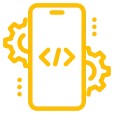
We build Cognos Analytics dashboards that bring together all the metrics that matter to your business. Our approach eliminates information silos, creates single-version-of-truth reporting and intuitive visualizations that give you instant answers.

We configure Cognos Report Studio with personalized delivery and dynamic content. We set up exception-based alerting so stakeholders are notified of changes, reducing information lag and enabling proactive management.
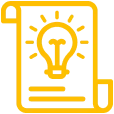
Our Cognos Scorecard solutions link corporate objectives to measurable KPIs. We implement metric ownership, cascading goals and visual performance tracking so everyone is aligned and accountable.

We build Cognos Dashboard solutions that combine data from multiple sources. Our designs give you intuitive interfaces, interaction-driven exploration and responsive layouts that work on any device and keep analysis consistent.
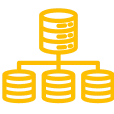
Our seasoned engineers also integrate Cognos Analytics with embedded AI that finds trends, forecasts outcomes, and discovers opportunities. Our solutions do scenario planning, statistical analysis, and pattern recognition, so reporting is forward-looking, not historical.

We set up Cognos Portal environments with role-based access and guided analytics. Our approach gives personalized insight discovery, reduces IT bottlenecks and ensures every team member has the right information at the right time.
Analyze strategic business impact through TAV’s Cognos implementations
Maximize Strategic and Operational Advantage Through Cognos Intelligence

Our Cognos methodology reduces insight-to-action time through intuitive visualization and prioritized metrics. Organizations typically experience 77% faster problem identification, reduced meeting time, and improved agility through streamlined analytics workflows.
TAV’s Cognos implementations extend analytical capabilities to non-technical users through guided exploration. Companies achieve 81% broader analytics adoption, reduced bottlenecks, and organization-wide data literacy through accessible, intuitive interfaces.
We establish expense analytics frameworks through Cognos’s multidimensional analysis capabilities. Organizations demonstrate 59% improved cost visibility, enhanced budget optimization, and data-driven resource allocation across departments and initiatives.
Our Cognos solutions implement comprehensive behavior analysis, sentiment tracking, and loyalty modeling. This delivers deeper customer understanding, enhanced segmentation precision, and improved personalization across all customer touchpoints.
TAV Cognos environments reveal process bottlenecks, resource utilization patterns, and performance variances. Leadership teams gain unprecedented operational transparency, targeted improvement opportunities, and quantifiable efficiency metrics that drive continuous optimization.
We establish objective-linked analytics through Cognos’s strategy management capabilities. Organizations typically achieve 68% better goal tracking, improved cross-functional coordination, and enhanced strategic agility through metric-driven execution monitoring.
Partner with Recognized Cognos Analytics Experts to Gear up Your Business
Years
Employees
Projects
Countries
Technology Stacks
Industries
TAV Tech Solutions has earned several awards and recognitions for our contribution to the industry
We need to understand Cognos’ core purpose and capabilities first. Here we will learn the fundamental concepts of IBM Cognos Analytics and why it matters.
IBM Cognos is a business intelligence platform that enables users to access, analyze, and visualize data. It provides tools for reporting, dashboards, and data exploration, helping organizations make informed decisions.
Cognos offers AI-infused analytics, data modeling, dashboards, storytelling, and report generation. Users can interact with data using natural language queries and customize views to meet their business needs.
Ensure your system meets the basic requirements, such as supported browsers, operating systems, and memory. Cognos runs both on cloud and on-premises.
Now that you have a basic understanding of Cognos, the next step is to get it up and running. This section walks you through the initial setup process.
Log in to IBM Cognos through the provided URL or launch the desktop application if installed locally. Enter your credentials to get started.
The home page includes options for dashboards, reports, data modules, and recent content. Use the side menu to explore different functionalities.
Administrators, authors, and consumers have different access levels. Understanding roles helps in managing permissions and accessing the right tools.
Once the system is set up, connecting to your data is essential. This section covers how to bring external data into Cognos.
Use built-in connectors to link Cognos to various data sources like SQL, Excel, or cloud databases. Authentication settings must be correctly configured.
Combine and model data using Cognos’ visual tools. You can join tables, create custom calculations, and define relationships.
Upload Excel or CSV files directly for ad-hoc reporting. These files can be integrated into data modules for analysis.
With your data ready, it’s time to turn it into a creative dashboard.
A dashboard in IBM Cognos is a dynamic visual display that consolidates and arranges data, key performance indicators (KPIs), and visualizations in one unified view. It’s designed to present critical metrics and insights in a clear, concise, and interactive manner, empowering users to quickly understand trends and take action.
Dashboards offer immense value to businesses by enabling real-time data access and insight-driven decisions. By converting complex data into easy-to-understand visuals, dashboards simplify analysis and help users identify opportunities, detect issues, and respond promptly. They also reduce reliance on static reports and allow stakeholders to interact with live data.
IBM Cognos provides flexible layout options that cater to different business needs. You can choose from grid layouts, freeform canvases, or predefined templates to design the dashboard. Grid layouts are structured and ideal for formal reports, while freeform allows creative placement. These layout styles support efficient storytelling and data clarity.
To build an insightful dashboard, drag and drop charts such as line graphs, bar charts, pie charts, and scatter plots onto the dashboard canvas. Each visualization can be configured to represent different metrics, filtered by time, region, or other business attributes. Utilize color, size, and shape to enhance the visual impact.
Filters empower users to slice and dice the data to suit specific needs. You can apply global filters that affect all widgets or local filters for individual visualizations. Filters include drop-down lists, sliders, date ranges, and checkboxes. By adjusting filters, users can drill into data and uncover deeper insights.
Customization is vital for readability and user engagement. You can rename chart titles, change axis labels, apply corporate color themes, and adjust fonts. Widgets can also be resized and rearranged to align with your organization’s reporting standards and visual design preferences.
Drill-through capabilities add a layer of depth to dashboards. When configured, users can click on data points in a chart to navigate to a detailed report or another dashboard. This feature enhances interactivity and allows layered exploration without overwhelming the main dashboard.
Cognos allows conditional formatting rules that change the appearance of visuals based on values. For instance, low-performing regions can be highlighted in red, while exceeding targets can show in green. This makes it easier to interpret performance at a glance.
Bookmarks help users save dashboard views with specific filters or settings. Parameters enable users to enter specific values to tailor what they see. For example, they can select a product category or time range, and the dashboard updates accordingly.
Saving dashboards ensures others in your team can access or modify them based on permission levels. Dashboards can be saved in personal folders for individual access or shared folders for team collaboration. You can also export dashboards to formats like PDF or Excel for offline use.
Data modules are reusable, self-service data models created in IBM Cognos to prepare data for analysis and reporting. They serve as a middle layer between raw data and visualization, allowing users to combine, clean, and enhance data for use in dashboards and reports.
Traditional data modeling often requires IT support, but data modules put power into the hands of business users. They support agility, enable quick insights, and promote collaboration across departments. With intuitive drag-and-drop tools, users can model data without coding or database expertise.
Cognos data modules support a wide range of data inputs, including:
To start, click on “Create Data Module” and choose your source files or databases. You can import multiple sources at once. For example, sales data from a cloud database and targets from an Excel file can be merged into a single data module.
After data is loaded, define relationships between tables. Cognos may auto-detect relationships based on column names, but manual adjustments ensure accuracy. You can establish one-to-many, many-to-many, or custom joins using a graphical interface.
Enhance your model with calculated fields like profit margin (Revenue – Cost) or year-over-year growth. Use string, numeric, and logical functions. Apply filters globally or to specific tables, such as filtering out data older than three years or excluding test records.
Hierarchies support drill-downs—for example, Year > Quarter > Month. Group related fields into folders like “Sales KPIs” or “Customer Info” to simplify navigation for report authors and dashboard designers.
Grouping transforms continuous data into categories. For instance, ages 18–25, 26–35, and 36–50 can be grouped into age brackets. This enables easier segmentation and analysis within visualizations.
Use replace, trim, and case conversion functions to clean inconsistent data. Replace nulls with default values or remove duplicates. Consistent data improves accuracy in reports and analytics.
Once modeling is complete, save the data module in a shared folder for collaboration or in your personal space for private use. Apply security policies to control access.
Saved data modules become available in the content pane during report or dashboard creation. They appear like regular data sources, letting users select fields, filters, and visuals seamlessly.
Data modules connected to live databases can be scheduled for automatic refresh. For flat files, update the source files and re-upload or overwrite. Frequent refresh ensures users always see current data.
IBM Cognos allows users to create various report types depending on the nature and purpose of the analysis. List reports display rows of data in a tabular format, ideal for exports or transactional views. Crosstab reports show metrics by dimensions such as time and geography. Chart reports offer visual summaries of patterns and trends. Map reports use geographical visuals for location-based analytics.
Report authors use Cognos Report Studio or the Web-based report editor, both of which offer drag-and-drop components, query logic, layout formatting, and interactive prompts. These tools support advanced expressions, multi-query joins, and integration of JavaScript and HTML elements for enhanced control.
Templates help save time by providing predefined layouts. IBM Cognos offers basic templates like Blank, List, or Crosstab, as well as custom templates created by administrators. These templates include formatting settings, headers/footers, and standard filter logic.
Adding data is the starting point of any report. From the data pane, drag fields into the report canvas. Use group functions to categorize data, such as grouping sales by region. Summarization functions (e.g., total, average) are automatically applied or can be customized.
To create impactful reports, integrate charts such as column, bar, pie, or bubble charts. Each chart element—legend, axis, title—can be formatted. Multi-type visuals allow combinations like a bar chart alongside a data table for comparative insights.
The layout defines the structure and readability of your report. Use headers to include titles or dates, footers for page numbers or confidentiality notes, and page breaks to separate sections. Layout features support responsive design for multiple devices.
Prompts enable users to interact with the report. Create input prompts for date ranges, regions, or product categories. These parameters are linked to query filters, allowing users to customize views without editing the report.
Apply conditional formatting using expressions. For instance, use color codes for performance metrics—green for success, red for underperformance. Conditional logic can also hide or display sections dynamically.
Cognos supports multiple queries per report. You can join queries using unions, intersects, or nested sub-queries. This flexibility allows complex logic such as showing products not purchased in the last quarter or customers with declining orders.
Reports can be run in real time or saved for future reference. Choose output formats like HTML (for web), PDF (for print), or Excel (for offline analysis). Options like ‘Run with Options’ let users select format, language, and prompt values.
Cognos consulting services refer to expert solutions for implementing, managing, and optimizing IBM Cognos products. These services include everything from Cognos BI (Business Intelligence) consulting, report development, and performance tuning, to cloud solutions and data modeling. Whether it’s for financial services, healthcare, or large enterprises, we tailor our Cognos consulting to meet your specific business needs, ensuring better analytics, reporting, and decision-making processes.
Cognos BI (Business Intelligence) consulting services allow your business to transform raw data into actionable insights. By leveraging advanced reporting and analytics capabilities, our services provide clear visibility into key performance metrics. Our consultants help implement customized Cognos solutions that integrate seamlessly into your existing systems, enhancing reporting, dashboards, and overall decision-making for your enterprise.
Cognos implementation services encompass the complete setup of Cognos solutions, including the installation, configuration, customization, and integration of Cognos BI tools. Our team ensures smooth deployment of Cognos reporting services, performance optimization, and proper data flow across your enterprise systems. With our expert Cognos implementation services, businesses can start utilizing Cognos’ capabilities for analytics and reporting right away.
Cognos reporting services deliver timely and accurate business reports, which are crucial for strategic decision-making. Our Cognos consultants design custom reports tailored to your organization’s needs, ensuring that you have easy access to key insights. Whether you require financial reports, operational metrics, or ad-hoc reports, our team specializes in creating and optimizing reports that align with your business goals.
Cognos analytics consulting involves helping organizations leverage Cognos for advanced analytics and data visualization. By working closely with your team, we optimize your existing systems and help implement Cognos analytics capabilities. This includes everything from predictive analytics and dashboards to performance tuning and custom reporting, ensuring that your organization maximizes the value of Cognos for data-driven decisions.
Cognos performance tuning consulting is aimed at enhancing the efficiency of your Cognos BI environment. Our consultants assess your existing setup, identify performance bottlenecks, and apply targeted solutions for optimization. This may include improving report generation times, enhancing dashboard load speeds, or optimizing query execution for better scalability. By improving performance, we help you maximize your Cognos investment.
Cognos dashboard design services focus on creating intuitive, visually appealing, and informative dashboards. Our expert consultants help you design and develop dashboards that display your business KPIs in a way that’s easy to understand. Whether you need real-time data tracking or periodic reporting, we ensure your Cognos dashboards provide actionable insights to key stakeholders.
Cognos integration services ensure that your Cognos BI solutions are seamlessly connected with other enterprise applications. Our consultants facilitate data integration, ensuring that reports and analytics are built on consistent, accurate data from across your business systems. Whether it’s ERP systems, CRM software, or external databases, our team integrates Cognos solutions to enhance business intelligence and reporting.
Cognos data modeling consulting focuses on structuring data in a way that enhances its usability for reporting and analytics. Our consultants work with your team to design robust data models that optimize Cognos performance and reporting accuracy. By building effective data models, we ensure that your organization can generate insightful reports and perform in-depth analytics with ease.
Cognos data warehousing consulting services focus on organizing and consolidating data from various sources into a central repository. By using Cognos, we enable your business to perform high-quality reporting and analytics. Our experts design and implement data warehouses that align with your reporting needs, ensuring fast, reliable, and secure access to critical business data.
Cognos migration consulting services help businesses transition from older BI solutions to the latest version of Cognos, or from other platforms to Cognos. Our experts ensure a smooth migration process, from data mapping to ensuring business continuity. We also provide performance optimization services during the migration to ensure that your Cognos system operates at peak performance after the transition.
Cognos upgrade consulting ensures that your business stays up-to-date with the latest features and enhancements of Cognos. Our team helps you plan and execute upgrades seamlessly, ensuring that your organization continues to benefit from the latest BI, analytics, and reporting capabilities. We also assist with performance tuning and resolving any issues that may arise during the upgrade process.
Cognos development services include the customization and development of Cognos reports, dashboards, and analytics solutions. We design tailored solutions to meet your specific business requirements, ensuring that the end product delivers actionable insights. Our experts work with you to develop robust Cognos solutions that support decision-making and improve business intelligence.
Cognos solutions for enterprises are comprehensive business intelligence and analytics platforms designed to meet the unique needs of large organizations. From reporting to data warehousing, performance tuning, and dashboard design, our Cognos solutions deliver an end-to-end BI experience. We tailor our services to suit the size, structure, and business processes of your enterprise, helping you extract value from your data.
Cognos consulting for financial services involves delivering specialized BI and analytics solutions to help financial institutions manage data and comply with regulations. Our consultants work with your financial team to design and implement custom reporting, forecasting, and risk management dashboards using Cognos tools. With our services, you gain deeper insights into financial data, supporting informed decision-making and compliance with industry standards.
Cognos deployment services ensure that your Cognos solutions are successfully installed, configured, and integrated with your existing IT infrastructure. We help deploy Cognos solutions that align with your business needs, from report development to performance tuning. Our consultants work closely with your IT team to ensure a smooth deployment process with minimal disruptions to your operations.
Cognos report development is crucial for creating customized, actionable reports tailored to your business. Our consultants design reports that present critical business insights clearly, ensuring that decision-makers have access to the information they need. From financial reports to operational metrics, we develop Cognos reports that support strategic decisions and improve business performance.
Cognos training and support services ensure that your team is well-equipped to use and maintain your Cognos solutions. We provide in-depth training sessions that cover everything from basic report development to advanced analytics and performance tuning. Additionally, our support services offer ongoing assistance, ensuring that your Cognos environment runs smoothly and efficiently.
Cognos cloud solutions consulting helps businesses transition their Cognos environment to the cloud, offering benefits such as scalability, flexibility, and reduced IT infrastructure costs. We work with you to implement Cognos cloud-based solutions that improve reporting and data analytics, ensuring that your business can access real-time insights from anywhere while minimizing on-premise maintenance.
Cognos managed services involve the ongoing monitoring, management, and optimization of your Cognos environment. Our team handles everything from system updates and performance optimization to troubleshooting and user support. By leveraging our Cognos managed services, your organization can focus on its core business while we ensure that your BI systems are always up and running efficiently.
Let’s connect and build innovative software solutions to unlock new revenue-earning opportunities for your venture









