Home Technologies MS Azure Development Services
Azure isn’t just a platformit’s an engine for innovation, operational efficiency, and agility. We help clients harness Azure to build scalable, secure, and high-performing cloud environments tailored to their strategic goals. Whether it’s shifting from legacy systems, enabling AI and analytics, or implementing DevSecOps, TAV ensures that your Azure investment delivers measurable value.
Our team supports organizations across all stages of cloud maturity. Using a blend of Microsoft best practices, automated DevOps, and resilient architectures, we create solutions that scale with your business. With TAV, Azure becomes a powerful enabler, not a burden to manage.


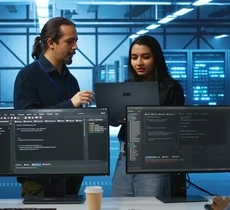
Enhance your digital operations and development lifecycle with specialized Azure-aligned service offerings that scale

We architect and modernize applications using Azure-native services such as Azure Functions, App Service, and Cosmos DB. These apps are highly scalable, cost-efficient, and built for fast iterations, empowering teams to deploy faster and respond to user needs in real time.

We use Azure Kubernetes Service (AKS) to develop modular, containerized services that support continuous delivery, security, and horizontal scaling. Our microservices approach enables rapid iteration and easier maintenance of complex enterprise systems.
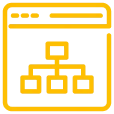
Leverage Azure Event Grid, Service Bus, and Logic Apps to build reactive systems that respond to real-time events. We decouple workflows and create robust event-driven architectures that improve reliability, latency, and responsiveness.
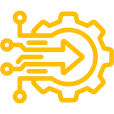
Create secure, scalable, and fully governed APIs using Azure API Management and Logic Apps. We streamline third-party integration and internal API development, ensuring reliable service communication and seamless data flow across platforms.
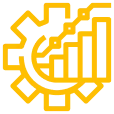
Implement proactive system monitoring with Azure Monitor, Log Analytics, and Application Insights. Our observability stack provides real-time insights, early warning alerts, and actionable data to enhance system performance and reliability.
Design and optimize high-performance, scalable data systems using Azure SQL, Cosmos DB, and Synapse Analytics. We tailor your architecture for advanced analytics, machine learning workloads, and enterprise reporting to improve decision-making.

Empower development teams with tools like Azure DevOps, GitHub Actions, and Bicep for Infrastructure as Code. Our environments support streamlined deployment pipelines, faster feedback cycles, and reduced time to market.
Discover how real businesses transform operations through TAV’s customized Azure cloud implementations and support
Realize operational gains and long-term success through smart, scalable Azure implementations with TAV

Leverage serverless computing, managed services, and full CI/CD pipelines to launch features and updates in record time. Our Azure-native patterns reduce build time, minimize rework, and get ideas to production faster.
Take control of cloud spend with rightsizing, reserved instances, and dynamic scaling strategies. We design cloud environments that align usage with demand, improving ROI while maintaining performance.
Architect solutions with Azure’s global backbone, availability zones, and backup automation. Our high-availability deployments ensure your critical systems stay online and meet strict SLAs.
Scale effortlessly to support millions of users or handle large data volumes using elastic infrastructure. TAV designs systems that automatically expand or contract with traffic, without disrupting user experience.
Use Azure Cognitive Services, AI Builder, and Machine Learning to embed intelligence into everyday workflows. Automate tasks, personalize user experiences, and gain predictive insights from your operational data.
Adopt green cloud strategies using Azure’s carbon-neutral infrastructure. We help reduce emissions, meet ESG objectives, and take advantage of Microsoft’s ongoing clean energy investments.
We replace fragile legacy systems with modular, maintainable, and scalable cloud-native equivalents. This reduces downtime, security risk, and technical debt while unlocking new capabilities.
We deliver reliable, tailored Azure cloud solutions that align with your industry, data, and growth goals
Years
Employees
Projects
Countries
Technology Stacks
Industries
TAV Tech Solutions has earned several awards and recognitions for our contribution to the industry
Getting started with Microsoft Azure begins with creating an account and setting up your first subscription. A subscription acts as the central container for all your Azure services, resources, billing, and access control. Here’s how to do it step-by-step:
Azure Virtual Machines (VMs) provide Infrastructure as a Service (IaaS), allowing you to run Windows or Linux VMs in the cloud with full control. Here’s a comprehensive process for setup and management:
Azure App Service is a fully managed Platform as a Service (PaaS) that simplifies web app development, deployment, and scalability. Here’s how to effectively deploy and manage your web application:
Azure Storage is a robust, scalable cloud storage solution for diverse data types. Here’s how to configure and manage it:
A Virtual Network (VNet) acts as a private, isolated network in Azure. Here’s how to design and manage VNets effectively:
Azure Monitor provides full-stack observability for your cloud and hybrid environments. Here’s how to use it for proactive management:
Microsoft Azure development services involve creating, deploying, and managing applications through Microsoft’s robust cloud platform. These services help organizations modernize their IT infrastructure, scale operations efficiently, and enhance security. By leveraging Azure, we enable businesses to build custom solutions tailored to specific needs. From Azure cloud application development to Azure cloud infrastructure development, we provide end-to-end support that ensures high availability, reliability, and compliance. Whether you’re a startup or an enterprise, using Microsoft Azure development services allows you to innovate faster, reduce IT overhead, and respond to market demands swiftly.
Custom Microsoft Azure development solutions are tailored to meet the unique goals of your business. Unlike standard off-the-shelf cloud options, custom solutions are built from the ground up to align with your workflows, integrations, and long-term strategies. We specialize in creating personalized applications and services through Azure cloud-native application development and Azure API development. This approach ensures scalability, optimized performance, and long-term value. With our Microsoft Azure consulting services, we also identify opportunities for innovation and automation specific to your industry, giving your organization a competitive edge.
Azure cloud application development refers to the creation of scalable, secure, and high-performance applications hosted on Microsoft Azure. It allows businesses to launch services faster and more efficiently compared to traditional development. We specialize in building both customer-facing and internal business apps that leverage Azure’s robust infrastructure. Our approach includes Azure DevOps services, continuous integration/continuous deployment (CI/CD), and cloud-native principles. Through Azure cloud application development, businesses benefit from better agility, seamless updates, and integrations with Microsoft Azure enterprise solutions.
Microsoft Azure consulting services guide businesses through the complexities of cloud adoption and optimization. We offer strategic insight into Azure cloud architecture design, cost management, security, and scalability. Our consultants assess your existing infrastructure and create a roadmap tailored to your goals, whether it’s full Azure migration services or Azure cloud automation services. By engaging with our Microsoft Azure consulting services, organizations minimize risks, streamline operations, and accelerate their digital transformation journeys with clarity and confidence.
Azure cloud infrastructure development involves designing and building a reliable, secure, and scalable IT environment on Microsoft Azure. It encompasses setting up virtual networks, load balancers, storage accounts, and identity management systems. We focus on creating infrastructure that supports both current and future needs through modular and reusable components. This also includes integrating Azure cloud security services and Azure monitoring tools. Our Azure cloud infrastructure development ensures high availability, resilience, and alignment with industry standards.
Azure migration services involve transferring applications, workloads, and data from on-premises or other cloud platforms to Microsoft Azure. Businesses should consider migration when seeking better performance, cost efficiency, or security. We manage the full lifecycle of migration—from assessment and planning to execution and post-migration optimization. Using Azure cloud automation services and Microsoft Azure deployment services, we reduce downtime and ensure a smooth transition. Azure migration services are ideal for organizations looking to modernize their IT environment and leverage Microsoft Azure development services for future growth.
Microsoft Azure integration allows seamless communication between new cloud-based systems and existing on-premises or third-party applications. We use tools like Azure Logic Apps, Service Bus, and Azure API Management to create robust integrations. Whether integrating ERP, CRM, or proprietary systems, we ensure data consistency and process alignment. This capability is especially valuable when executing custom Microsoft Azure development solutions that must work within complex environments. Through effective Microsoft Azure integration, businesses maintain continuity while embracing innovation.
Azure DevOps services streamline the development and delivery of software through tools for planning, building, testing, and deploying applications. We incorporate Azure Repos, Pipelines, Artifacts, and Boards to support Agile and DevSecOps practices. These tools enable faster releases, continuous feedback, and improved code quality. Azure DevOps services are integral to Microsoft Azure development services because they automate manual processes and reduce deployment errors. Our clients benefit from faster time-to-market and enhanced collaboration across development teams.
Azure cloud architecture design defines how cloud components interact to support business requirements. A well-designed architecture ensures security, scalability, performance, and cost efficiency. We design cloud-native solutions that align with Azure best practices, incorporating Azure serverless architecture development, redundancy, and auto-scaling mechanisms. Whether you’re launching a new service or modernizing existing systems, Azure cloud architecture design ensures long-term viability. Our Microsoft Azure platform consulting helps you select the right architecture model for optimal outcomes.
Microsoft Azure enterprise solutions are versatile and benefit a range of industries including finance, healthcare, retail, logistics, and manufacturing. These solutions offer capabilities like enterprise-grade identity management, compliance, and scalability. We help enterprises leverage Azure cloud-native application development and Azure API development to streamline operations and drive innovation. From smart supply chains to intelligent healthcare systems, Microsoft Azure enterprise solutions empower organizations to deliver better value to customers, reduce operational overhead, and adapt quickly to change.
Azure API development enables communication between cloud services, apps, and data sources. It plays a central role in modern digital ecosystems by enabling seamless integrations and extensibility. We build and manage APIs using Azure API Management and RESTful services, ensuring secure and scalable data exchange. Azure API development supports custom Microsoft Azure development solutions by enabling third-party integrations, mobile apps, and multi-cloud connectivity. It’s essential for businesses looking to create agile, service-oriented architectures.
Microsoft Azure platform consulting provides expert guidance to align cloud capabilities with business goals. We evaluate your current IT environment, recommend the right Azure services, and design a cloud adoption strategy. This includes everything from Azure machine learning services to Azure data storage solutions. Our consultants ensure cost-effective and scalable cloud strategies tailored to your organization. With Microsoft Azure platform consulting, you avoid common pitfalls, accelerate ROI, and lay a foundation for sustainable innovation.
Azure serverless architecture development eliminates the need to manage server infrastructure, allowing developers to focus solely on application logic. We use services like Azure Functions and Logic Apps to build event-driven, scalable apps. This approach reduces costs, increases deployment speed, and enhances system agility. Azure serverless architecture development is ideal for custom Microsoft Azure development solutions that require high scalability and lower operational complexity. It’s a core component of our strategy for building modern, cloud-native applications.
Azure cloud security services protect your applications, data, and infrastructure through a multi-layered security approach. We implement services such as Azure Defender, Security Center, and role-based access control. These tools help detect threats, enforce compliance, and prevent breaches. With continuous monitoring and automated policy enforcement, Azure cloud security services become a critical part of every deployment. We integrate security from the start to ensure that Microsoft Azure development services are not only high-performing but also secure by design.
Azure cloud automation services use scripts, runbooks, and workflows to automate repetitive cloud tasks like provisioning, updates, and scaling. We utilize Azure Automation, Logic Apps, and ARM templates to build resilient and self-healing environments. These services help reduce manual errors, improve efficiency, and lower operational costs. Azure cloud automation services are embedded into our Azure cloud infrastructure development process, enabling faster deployment and consistent environments across development, staging, and production.
Azure cloud optimization involves reviewing cloud resources to reduce waste, improve performance, and maximize ROI. We conduct in-depth audits and use tools like Azure Cost Management, Advisor, and Monitor. This process identifies underutilized resources, suggests reserved instances, and tunes workloads. Azure performance optimization is a continuous effort that ensures you’re getting the most out of your investment. We incorporate Azure cloud optimization into all Microsoft Azure development services to maintain high efficiency and cost-effectiveness.
Microsoft Azure for startups provides a cost-effective, scalable, and secure platform to build, test, and deploy applications. Startups benefit from pay-as-you-go pricing, free credits, and access to enterprise-grade tools. We help early-stage companies build MVPs, integrate APIs, and launch quickly using Azure DevOps services and Azure cloud application development. With our guidance, Microsoft Azure for startups becomes a launchpad for innovation, offering flexibility and growth potential without the need for massive upfront investments.
Azure data storage solutions offer various options including Blob Storage, File Storage, Azure SQL Database, and Cosmos DB. We help businesses select the right storage type based on performance, scalability, and cost requirements. Whether you’re storing unstructured data, relational databases, or real-time analytics, Azure provides secure and compliant solutions. These services are integral to our custom Microsoft Azure development solutions and ensure seamless data access, backup, and disaster recovery capabilities across platforms.
Azure machine learning services provide tools and environments to build, train, and deploy machine learning models at scale. We integrate these capabilities into custom applications for predictive analytics, natural language processing, and more. By leveraging Azure ML Studio, Azure Databricks, and automated ML pipelines, we accelerate time-to-value for AI initiatives. These services are essential for Microsoft Azure enterprise solutions where real-time insights and data-driven decisions create competitive advantages.
Azure cloud monitoring and management encompass performance tracking, health checks, and automated alerts across your entire cloud environment. We use Azure Monitor, Application Insights, and Log Analytics to gather actionable metrics and diagnostics. These tools help detect anomalies, optimize performance, and ensure service availability. Azure cloud monitoring and management are fundamental to our Microsoft Azure strategy consulting and ongoing support. They provide the visibility needed to maintain a secure, high-performing Azure ecosystem.
Let’s connect and build innovative software solutions to unlock new revenue-earning opportunities for your venture









