Home Technologies Microsoft Power BI
Tired of waiting days for critical business reports? Frustrated with Excel limitations and disconnected data sources? Traditional reporting methods create bottlenecks, delay decision-making and miss out on business opportunities. TAV solves this problem with Power BI Excellence Framework – a game-changing approach featuring real-time dashboards, automated data integration and self-service analytics that gives every team member instant business intelligence.
Leading companies report 400% faster report generation and 85% improvement in data accuracy after implementing our Power BI solutions. TAV’s certified experts reduce deployment time by 60% and ensure seamless integration with existing systems. From executive dashboards to operational reporting, our expertise creates intelligent platforms that scale with your business and deliver tangible business value.




We design Power BI environments using premium capacities, gateways and workspaces. Our enterprise-grade approach ensures data flows, security governance and performance optimisation for thousands of users with consistent response times.
Our Power BI experts create complex data models with optimised relationships and advanced DAX calculations. We implement star schema designs, calculated columns and measures that deliver lightning fast query performance and data accuracy and business logic integrity.

We build compelling visual narratives through custom Power BI dashboards that engage users and drive action. Our designs balance aesthetic appeal with functional excellence, incorporating drill-through capabilities, bookmarks, and responsive layouts for seamless cross-device experiences.
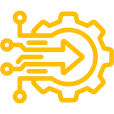
We establish seamless data pipelines connecting Power BI to diverse sources, including SQL databases, cloud platforms, web services, and Excel files. Our integration solutions feature scheduled refresh, incremental loading, and error handling that ensures data freshness and reliability.
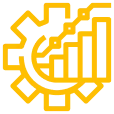
We maximise Power BI Premium investments through capacity planning, workload distribution, and performance tuning. Our optimization strategies include paginated reports, dataflows, and AI capabilities that unlock advanced analytics while controlling costs and resource utilisation.

We implement comprehensive security frameworks with row-level security, workspace permissions, and data classification. Our governance solutions include audit trails, usage monitoring, and compliance controls that protect sensitive information while enabling broad organisational access.
See how TAV delivers transformative results through strategic Power BI implementations
Boost your edge over competitors with the technological advantages of Power BI

Our Power BI framework enables business users to create their own reports and insights without IT dependency. Organizations typically experience 60-85% reduction in report request backlogs and significantly faster business decision cycles.
TAV’s Power BI implementations provide instant visibility into business performance through automated data refresh and streaming datasets. Companies achieve 24/7 operational awareness with immediate alert capabilities for critical metrics.
We design responsive Power BI solutions that deliver consistent experiences across devices and platforms. Organizations report 70-90% executive mobile adoption rates with enhanced decision-making flexibility and improved meeting effectiveness.
Our Power BI solutions incorporate machine learning, AI visuals, and statistical modelling capabilities. This integration enables predictive insights, anomaly detection, and forecasting that transforms reactive reporting into proactive business intelligence.
We implement Power BI workspaces and sharing capabilities that foster data-driven collaboration. Teams experience enhanced alignment through shared dashboards, commenting features, and subscription-based report distribution mechanisms.
TAV’s Power BI architecture grows seamlessly from departmental solutions to enterprise-wide platforms. Our modular approach supports expanding user bases, increasing data volumes, and evolving analytical requirements without performance degradation.
We deliver exceptional Power BI implementations that maximise your Microsoft investment
Years
Employees
Projects
Countries
Technology Stacks
Industries
TAV Tech Solutions has earned several awards and recognitions for our contribution to the industry
Power BI Desktop, Microsoft’s primary business intelligence tool, empowers users to connect, transform, and visualize data from various sources, creating interactive reports and dashboards. Its user-friendly interface blends data modeling with advanced visualizations, democratizing data analysis for technical and non-technical users.
Power BI Desktop installs via the Microsoft Store or website download, requiring Windows 10+ and 4GB+ RAM. The setup wizard automates installation. Microsoft account login unlocks cloud features.
Power BI Desktop has three views: Report, Data, and Model. The ribbon offers tools organized in Home, Insert, Modeling, and View tabs. The Fields and Visualizations panes display data and chart options, respectively. The status bar shows data processing and model statistics.
Power BI Desktop offers over 100 data connectors, from Excel to enterprise databases. Data sources are accessed via the Get Data button, involving parameter specification, credential authentication, and table selection. Power BI supports both data import and real-time querying through DirectQuery.
Power BI visualizations are created by dragging fields onto the report canvas or Visualizations pane, choosing from various chart types. Customization is available through the Format pane for visual elements. Interactive features like drill-down and cross-filtering are automatically enabled.
Power BI Desktop files (.pbix) store all report components. Save work regularly and use version control for collaboration. Publishing to the Power BI service (requires Pro/Premium license) is done via the Publish button. Published reports can be shared, embedded, or used for dashboards.
Power BI Desktop’s Power Query Editor, an ETL tool, uses a visual interface to clean, shape, and merge data from multiple sources. Despite using the M formula language, it simplifies transformations with point-and-click actions, requiring no coding. The editor tracks all steps, allowing easy adjustments.
When connecting to data sources, Power Query Editor automatically opens to display a preview of the imported data, showing column headers, data types, and sample values. Users can examine data quality through column profiling features that reveal statistics about null values, unique values, and data distribution. The editor provides tools for handling common data quality issues such as missing values, inconsistent formatting, and duplicate records. Initial exploration helps users understand the structure and quality of their data before proceeding with transformations.
Power Query Editor provides built-in data transformations for cleaning and standardizing data, including removing duplicates, filtering, replacing values, trimming whitespace, changing case, extracting substrings, parsing date formats, extracting date components, creating calculated dates, rounding, performing math calculations, and handling null or error values.
Beyond basic cleaning operations, Power Query Editor facilitates advanced data transformations beyond basic cleaning, including pivoting, merging, appending, and creating conditional or custom columns with complex logic and M language formulas. Grouping operations allow for data aggregation.
It combines data from various sources using merge and append operations, similar to SQL joins and unions. Merges combine tables on common keys (inner, outer, left, right joins). Appends stack similar-structured tables for combined data from multiple periods or regions. Users can create complex, auto-refreshing data transformation workflows based on relationships between queries.
Optimizing Power Query performance involves understanding query folding, which pushes transformations back to the data source when possible, reducing data transfer and processing time. Users should apply filters early in the transformation process to limit the amount of data being processed. Avoiding unnecessary transformations and combining multiple operations where possible helps improve refresh performance. The Query Dependencies view helps users understand the relationships between queries and identify potential bottlenecks in complex transformation workflows.
Effective report design focuses on understanding the audience and their needs, using visual hierarchy for key insights and consistent formatting. Logical grouping of visualizations and consideration of color schemes, fonts, and brand-aligned aesthetics are crucial for user interaction and information flow.
Power BI offers a comprehensive library of visualization types, each suited for different analytical purposes and data types. Bar and column charts excel at comparing categories, while line charts effectively show trends over time. Pie and donut charts work well for showing parts of a whole, though they should be used sparingly and only with a limited number of categories. Tables and matrices provide detailed data views and support drill-down capabilities for exploratory analysis. Understanding when to use each visualization type is crucial for creating effective reports.
Power BI offers hundreds of custom visuals beyond built-in charts, including advanced analytics and industry-specific options. These can be directly imported into reports and often provide unique features. Comprehensive formatting options, including conditional formatting and DAX expressions, allow for complete customization of visuals.
Power BI also offers robust interactive reporting capabilities. These include cross-filtering, which dynamically links visuals for exploration; drill-through pages, providing detailed views from summary data; and bookmarks, saving specific report states for guided experiences and easier navigation of complex reports.
Creating mobile-friendly reports requires consideration of smaller screen sizes and touch-based interaction patterns. Power BI provides a mobile layout view where users can rearrange and resize visuals specifically for phone displays. Mobile optimization involves simplifying visualizations, reducing clutter, and ensuring that important information remains visible on smaller screens. Touch-friendly design principles include larger touch targets, appropriate spacing between interactive elements, and consideration of how users will navigate through the report on mobile devices.
Report performance significantly influences user experience and adoption, making optimization vital. Best practices include minimizing visuals per page, using efficient DAX, and avoiding complex visualizations. Test performance with realistic data and consider aggregations/incremental refresh for large datasets. Regular monitoring and optimization ensure report responsiveness as data and user bases grow.
DAX, Data Analysis Expressions, is a powerful Power BI formula language for calculated columns, measures, and tables. It blends Excel functions with features for relational data analysis and business intelligence, operating within table and relationship contexts. Essential for advanced Power BI analytics.
DAX syntax, akin to Excel formulas, uses functions, operators, and column/measure references. Basic arithmetic and comparison operators are supported. Core functions like SUM, AVERAGE, COUNT, and MAX handle aggregations, while CALCULATE facilitates complex computations. Proper syntax, including square brackets for column references and distinguishing calculated columns from measures, is vital for effective DAX usage.
DAX’s context, unlike other formula languages, governs calculation evaluation via filters and row positions. Row context involves row-by-row expression evaluation, common in calculated columns. Filter context limits visible rows based on filters and interactions between visuals. Understanding the interplay between row and filter contexts is crucial for accurate DAX expressions.
Calculated columns are evaluated at data refresh time and store values in the data model, similar to adding a new column to a table in Excel. These columns consume memory and should be used for static calculations that don’t change based on user interactions. Measures are dynamic calculations evaluated in real-time based on the current filter context, making them ideal for aggregations and KPIs that change as users interact with reports. The choice between calculated columns and measures significantly impacts model performance and functionality.
DAX offers time intelligence functions (TOTALYTD, SAMEPERIODLASTYEAR, DATEADD) for year-over-year growth, moving averages, and period comparisons. These functions simplify temporal analysis by handling complex date logic (leap years, partial periods, fiscal calendars) automatically, provided a correctly configured date table with marked hierarchies exists. This accessibility benefits business users in performing sophisticated time-based analyses.
Advanced DAX uses variables, nested CALCULATE functions, and table functions for complex analysis. Optimize performance by understanding query plans, avoiding row-by-row calculations, and using appropriate aggregation. Key strategies include using measures over calculated columns, minimizing RELATED functions, and structuring calculations for DAX’s columnar storage engine.
Power BI Service, the cloud-based component of the Power BI ecosystem, facilitates sharing, collaboration, and consumption of business intelligence content organization-wide. Accessible via browsers and mobile apps, it centralizes report and dashboard distribution. It enhances Power BI Desktop with enterprise-grade security, automated data refresh, and collaboration, making it vital for implementing enterprise business intelligence solutions.
Power BI Service workspaces are containers for collaborating on reports, dashboards, and datasets. My Workspace is personal, while shared workspaces enable team collaboration with access controls. Organize workspaces by business structure and governance, using clear naming and logical grouping. Premium workspaces offer extra features like deployment pipelines and advanced security.
Publishing reports from Power BI Desktop to the service creates web-based versions that can be accessed from any device with internet connectivity. The publishing process transfers the entire .pbix file, including data, visualizations, and relationships, to the cloud platform. Once published, reports can be updated by republishing from Desktop or by refreshing the underlying dataset. Report management includes setting refresh schedules, configuring security permissions, and monitoring usage analytics to understand user engagement patterns.
Dashboards in Power BI Service provide executive-level views by combining key visualizations from multiple reports into single, consolidated displays. They display real-time data from multiple sources. Dashboard sharing requires considering audience and security, offering options for organization-wide or specific user group access.
Automated data refresh is crucial for keeping reports and dashboards current, boosting trust in business intelligence. Cloud data refreshes directly in Power BI, but on-premises data needs a gateway for secure connection, involving network security, account management, and monitoring. Refresh scheduling should balance data freshness with system performance.
It also offers robust security with row-level security, workspace permissions, and Azure AD integration. Governance is ensured through content certification, data lineage, and usage monitoring. IT administrators can manage licenses, performance, organizational settings, and enforce policies for compliance.
Microsoft Power BI consulting services offer expert guidance in implementing, optimizing, and customizing Power BI solutions to suit your business needs. We provide Power BI implementation services to help you integrate powerful data visualization tools into your workflow. Our consultants will assist you in creating custom Power BI solutions that align with your business objectives. From data reporting to real-time analytics, we ensure that you maximize the potential of Power BI’s full capabilities.
A Power BI consulting company helps businesses transform raw data into actionable insights. With our Power BI development services, we create tailored dashboards and reporting solutions that enhance data-driven decision-making. Our Power BI consultants work with your team to optimize Power BI tools, integrate them with existing systems, and ensure seamless Power BI analytics solutions that drive efficiency and performance.
We specialize in end-to-end Power BI implementation services, including setting up the platform, integrating it with your data sources, and configuring it to meet your specific requirements. Our Power BI consulting services cover everything from initial setup to advanced configurations, ensuring a smooth implementation process. We also provide ongoing support and maintenance to ensure your Power BI solution continues to operate at peak efficiency.
Power BI integration services help businesses seamlessly connect Power BI with various data sources such as ERP systems, CRMs, and cloud platforms. Our team provides robust Power BI integration solutions to enable real-time data access, which empowers decision-makers with up-to-date insights. By integrating Power BI with your existing systems, we ensure smooth data flow, enhanced reporting, and improved data accuracy, delivering valuable business intelligence.
Power BI dashboard development is the process of creating interactive, data-driven dashboards that display key metrics and visual insights. Our Power BI dashboard development services allow businesses to gain clear visibility into their data, helping decision-makers track performance, monitor KPIs, and identify trends. Custom dashboards designed for your specific business needs ensure that your team has access to the right information when they need it.
Power BI analytics solutions provide businesses with powerful data analysis tools to transform complex data into clear, actionable insights. By leveraging Power BI’s interactive visualizations, businesses can identify trends, forecast outcomes, and make informed decisions faster. Our consultants help businesses implement the right analytics solutions to drive productivity, reduce costs, and gain a competitive edge.
Power BI development services involve customizing and optimizing Power BI tools for specific business needs. Our Power BI consultants work closely with your team to develop custom reports, dashboards, and data models tailored to your business operations. We focus on maximizing the effectiveness of your Power BI solution by ensuring that it aligns with your goals and delivers valuable business intelligence.
Power BI reporting services provide businesses with clear, concise, and real-time reports that can be accessed from any device. Our Power BI reporting services help businesses streamline reporting processes, reduce manual tasks, and enhance the accuracy of reports. With custom-built reports tailored to your business needs, you’ll be able to monitor key performance metrics and gain insights into areas that require attention.
Yes, we offer comprehensive Power BI support and maintenance services. Our team ensures that your Power BI environment runs smoothly with ongoing monitoring, troubleshooting, and updates. Whether it’s addressing any performance issues or ensuring that your dashboards are up to date, our Power BI support and maintenance services provide peace of mind that your business intelligence tools are always functioning optimally.
We create custom Power BI solutions by working closely with you to understand your unique business needs. Our team then designs tailored reports, dashboards, and analytics models that cater to your specific goals. From data sources integration to visualization design, we ensure that your custom Power BI solutions help you access key insights and make data-driven decisions that improve overall performance.
Power BI managed services offer businesses ongoing support and management for their Power BI environment. This includes managing infrastructure, ensuring smooth data integration, performing regular updates, and providing troubleshooting assistance. Our Power BI managed services ensure that your system operates efficiently and securely, allowing you to focus on leveraging Power BI for business intelligence and growth.
Power BI data visualization services help businesses present complex data in easy-to-understand, interactive formats. By leveraging Power BI’s powerful visualization tools, we transform your data into compelling visuals that make decision-making easier and faster. Whether you need charts, graphs, or custom dashboards, our Power BI data visualization services enhance your ability to analyze and interpret critical business data.
Power BI business intelligence consulting helps organizations leverage data to drive growth by providing valuable insights into business performance. We help businesses implement effective Power BI solutions, optimize data workflows, and design reporting systems that deliver actionable information. With our consulting services, you can turn data into a strategic asset, making decisions that lead to improved efficiency, profitability, and overall business growth.
Yes, Power BI is an excellent solution for enterprise-level business intelligence needs. Our enterprise Power BI consulting services cater to large organizations by providing scalable, secure, and high-performance solutions. We help integrate Power BI into your enterprise systems, optimize data workflows, and create custom dashboards that provide key insights across your entire organization, ensuring that all teams have the information they need to succeed.
We offer Power BI consulting services for small businesses by providing affordable and scalable solutions that meet their unique needs. Our services include Power BI dashboard development, Power BI reporting, and Power BI training and onboarding. We ensure that small businesses can harness the power of Power BI for real-time data insights and informed decision-making without the complexities typically associated with enterprise solutions.
Choosing a Power BI consulting company in India offers businesses access to highly skilled consultants at competitive rates. Our consultants are experienced in providing Power BI development, integration, and support services that help businesses improve their data-driven decision-making. With a proven track record in delivering custom Power BI solutions, we ensure that your business can leverage the full potential of Power BI, regardless of your location.
Power BI is an excellent tool for financial analytics, providing businesses with real-time data visualization, financial reporting, and forecasting tools. With our Power BI consulting services for financial analytics, we help businesses track key financial metrics, optimize budgets, and gain deeper insights into financial performance. Custom Power BI reports enable businesses to make informed decisions based on real-time data and historical trends.
Power BI for supply chain optimization helps businesses gain better visibility into their supply chain processes by providing real-time data on inventory, shipments, and supplier performance. Our Power BI solutions enable organizations to track key supply chain metrics, identify inefficiencies, and forecast demand. With tailored dashboards and reports, businesses can streamline operations, reduce costs, and enhance supply chain decision-making.
Yes, Power BI is widely used for healthcare analytics to track patient data, financial performance, and operational efficiency. Our Power BI for healthcare analytics solutions help healthcare providers improve patient outcomes, reduce costs, and streamline operations. By providing interactive dashboards and real-time reporting, Power BI helps healthcare organizations make data-driven decisions that lead to better patient care and improved operational performance.
Power BI for retail analytics helps businesses analyze customer behavior, sales trends, and inventory management. With our Power BI solutions for retail analytics, we help retailers gain actionable insights into purchasing patterns, optimize stock levels, and forecast demand. Custom Power BI dashboards provide retailers with a comprehensive view of their performance, enabling them to make data-driven decisions that enhance customer satisfaction and profitability.
Let’s connect and build innovative software solutions to unlock new revenue-earning opportunities for your venture









