Home Technologies Azure DevOps Solutions
Azure DevOps is a powerful and complete framework for unifying software development and IT operations into a fully automated workflow. At TAV, we help organizations adopt Azure DevOps practices that speed up delivery, improve code quality, scalability and security from planning to production. We break down silos, accelerate development cycles and bring in intelligent automation tools to get faster and more reliable releases.
Whether optimizing complex legacy infrastructure, modernising your delivery process or launching greenfield cloud-native applications, TAV provides custom enterprise-grade pipelines and lifecycle processes that evolve with your business and scale to meet growing demands.




We build Azure Pipelines to your development stack so you can integrate, test and deploy seamlessly. Our CI/CD configurations minimise manual tasks and give you consistent, high-quality releases with advanced branching and artefact handling.
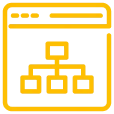
Using Azure Bicep and ARM templates, we standardise your infrastructure provisioning. From test to production, our IaC solutions support version control, safe rollbacks and multi-region deployment consistency that makes it manageable.

We deploy and manage applications on AKS for better scalability and workload distribution. With automated scaling, logging and resilience built in, AKS lets you run modern services with minimal operational overhead.
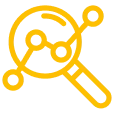
Our solutions use Azure Monitor and Log Analytics for visibility. From real-time metrics to incident root cause analysis, we keep your systems visible and your operations proactive.
Security is embedded into our Azure DevOps workflows. We integrate Microsoft Defender and Security Center to automate threat detection, secret scanning, and compliance enforcement across your environments.

Whether you’re running a hybrid setup or full Azure cloud, we tailor DevOps strategies for every model. Our expertise spans Azure Arc, App Services, and serverless functions, ensuring flexibility and control at every layer.
Explore how TAV leverages Azure DevOps to solve real business challenges
Transform your development operations with Azure-native DevOps practices

With streamlined pipelines and automated deployments, Azure DevOps reduces the time between coding and customer release. Your teams respond quickly to change, deploy new features often, and maintain a fast go-to-market pace.
We build systems with alerts, metrics, and logging already in place. Azure Monitor provides early signals of instability, helping your team resolve incidents before they impact users or revenue.
Our solutions prevent cloud sprawl and ensure your resources match actual demand. With autoscaling, resource tagging, and intelligent use of reserved instances, you optimize spend without sacrificing performance.
By embedding threat scanning, permissions auditing, and compliance checks into every stage, your systems stay protected. Azure DevOps helps maintain regulatory adherence without slowing down innovation.
Azure Boards and Repos improve team alignment. Devs, testers, and ops work within a single platform, reducing miscommunication and improving accountability throughout the SDLC.
Our DevOps designs allow for seamless horizontal and vertical scaling. Whether launching new regions or handling seasonal spikes, your applications remain performant and available by design.
TAV, Your Right Partner for Your Azure DevOps Journey
Years
Employees
Projects
Countries
Technology Stacks
Industries
TAV Tech Solutions has earned several awards and recognitions for our contribution to the industry
Let’s begin by understanding what Azure DevOps is and how to set up your environment for success in the DevOps journey.
Azure DevOps is Microsoft’s end-to-end DevOps toolchain that helps teams plan work, collaborate on code development, and build and deploy applications. It consists of five main services: Azure Boards, Azure Repos, Azure Pipelines, Azure Test Plans, and Azure Artifacts. Each service is designed to work seamlessly with the others, providing a comprehensive solution for modern software development practices.
The platform supports various programming languages, deployment targets, and tools, making it versatile for different development needs. Whether you’re building web applications, mobile apps, or cloud services, Azure DevOps provides the infrastructure to support your development lifecycle.
To begin using Azure DevOps, create an organisation at dev.azure.com by signing in with your Microsoft account. If you don’t have an organisation, provide a unique name and select your region. Your organisation serves as the container for all your projects.
After creation, customise organisational settings from the Organisation Settings gear icon at the bottom left of your Azure DevOps portal, including security policies, user access, and billing.
Once your organisation is set up, create your first project by clicking “New project.” Provide a name, description (optional), and choose between public or private visibility. Select a work item process—Agile, Scrum, CMMI, or Basic—based on your team’s methodology.
The project dashboard provides an overview of status, recent activities, and shortcuts to common tasks.
The Azure DevOps interface is organised around its five core services:
Access personal settings by clicking your profile picture and selecting “User settings” to configure notifications, personal access tokens, and preferences.
Project settings are available via the “Project settings” gear icon at the bottom of the left navigation bar. Here, manage team configurations, repository settings, pipeline permissions, and more to optimise your workflow.
Now that your environment is set up, let’s explore how to effectively manage projects and teams to maximise productivity and collaboration.
Work items are the building blocks of project management in Azure DevOps. Different work item types are available depending on your chosen process:
Each type has its own fields and workflow states essential for effective project management.
Backlogs help organise and prioritise work. Access your backlog via Boards > Backlogs to create new work items, reorder them by priority, and organise them hierarchically.
The backlog provides different views:
Use the + button to add items and drag and drop to reorder them. The mapping feature helps create parent-child relationships between work items.
For Scrum or Agile methodologies, navigate to Boards > Sprints for planning tools, where you can:
During sprints, team members update work item status, log hours, and add comments, feeding into sprint reports and dashboards.
Teams represent groups of users working together. Navigate to Project Settings > Teams to create and manage teams, each with its own backlog, dashboards, and settings.
To add members:
Dashboards provide at-a-glance project status information. Navigate to Overview > Dashboards to create custom dashboards with widgets like:
Arrange widgets by dragging and dropping them. Well-designed dashboards help teams focus on key metrics and identify issues early.
With project management in place, let’s turn to managing your codebase with Azure Repos, exploring version control options and collaboration techniques.
Azure Repos supports two version control systems:
Git is generally recommended for most scenarios due to its flexibility and industry adoption, while TFVC might be preferred for very large codebases or teams transitioning from older systems.
To create a new repository:
To clone to your local machine:
| git clone https://yourorganization.visualstudio.com/yourproject/_git/yourrepo |
Effective branching strategies are crucial for collaboration. Common patterns include:
To implement branch policies:
Pull requests facilitate code reviews and controlled merging:
Reviewers can comment on specific code lines, approve or reject changes, and request revisions. The PR shows the diff between branches, merge status, and build results.
Git hooks customise Git’s behaviour at key workflow points. To configure repository settings:
Advanced users can set up client-side Git hooks to enforce coding standards, run tests, or perform other pre-commit checks.
With your code management established, it’s time to automate your build and deployment processes with Azure Pipelines, creating a seamless CI/CD workflow.
Azure Pipelines automates building, testing, and deploying code. Key concepts include:
Pipelines can be defined using YAML files (recommended) or the classic editor interface. YAML-based pipelines offer better version control, reusability, and code integration.
To create a YAML build pipeline:
A basic build pipeline includes steps to check out code, restore dependencies, build the application, run tests, and publish artefacts.
Release pipelines deploy your application to different environments:
Release pipelines can trigger automatically after successful builds or manually, supporting various deployment targets.
Pipelines require configuration values and secrets, managed through:
To create a variable group:
In YAML pipelines, reference variables using: $(variableName)
Deployment gates add control by requiring approvals or validation checks:
Gates ensure deployments only proceed when conditions are met, reducing problematic release risks.
Finally, let’s explore how to maintain high quality and performance through testing and monitoring solutions that integrate seamlessly with your development process.
Automated tests maintain code quality. Azure Pipelines supports various testing frameworks, including MSTest, NUnit, xUnit, JUnit, Mocha, Jest, Karma, pytest, and unittest.
To integrate tests:
Azure Test Plans provides manual testing tools:
Testers execute these cases using the web interface or Test Runner client, recording results, attachments, and bugs. The Test & Feedback extension supports exploratory testing.
Application performance monitoring identifies issues before they affect users:
Create release gates that check performance metrics before proceeding with deployment, verifying response times and error rates are within acceptable thresholds.
Configure alerts in Azure DevOps by:
For application monitoring alerts:
Well-designed alerts focus on actionable information while ensuring critical issues are addressed promptly.
Azure DevOps provides analytics capabilities to track project health:
To create a Power BI report:
Regular metric reviews help teams identify process improvements and track progress toward goals.
Azure DevOps solutions offer a comprehensive set of tools and services for managing the entire application lifecycle—from planning to deployment. These solutions integrate development, testing, delivery, and monitoring processes within a unified platform. By adopting Azure DevOps solutions, organizations streamline collaboration between development and operations teams, improve code quality, and accelerate release cycles. Our Azure DevOps consulting services focus on tailoring these solutions to meet specific business needs, whether you’re an enterprise modernizing legacy systems or a startup building from the ground up. We help you adopt end-to-end Azure DevOps services that increase efficiency, reduce time to market, and support agile development practices.
We specialize in delivering custom Azure DevOps solutions tailored to the unique workflows of different industries such as finance, healthcare, retail, and logistics. Our approach starts with a comprehensive assessment of your current development ecosystem. We then design and implement custom Azure DevOps solutions that address specific challenges like compliance, scalability, or high-frequency deployments. These include custom CI/CD pipelines, tailored automation scripts, and personalized dashboards. Whether you’re in a tightly regulated industry or an innovation-driven sector, our Azure DevOps consulting and integration services ensure that your DevOps environment aligns with industry best practices and compliance standards.
Our Azure DevOps consulting services cover the entire lifecycle of DevOps adoption—from strategy formulation and tool selection to implementation, training, and ongoing optimization. We begin by understanding your existing development and operations processes. Based on our findings, we offer strategic guidance and develop a roadmap that includes setting up Azure DevOps CI/CD pipelines, automation workflows, and governance models. As part of our Azure DevOps consulting and integration approach, we also ensure seamless integration with third-party tools, cloud environments, and enterprise systems. The goal is to help businesses—whether startups or large enterprises—achieve agility, security, and scalability through modern DevOps practices.
Azure DevOps implementation typically involves planning, environment setup, toolchain configuration, CI/CD pipeline development, automation integration, and performance monitoring. We guide clients through each phase of Azure DevOps implementation to ensure a smooth transition. This includes configuring repositories, setting up automated testing and deployment workflows, and enabling Azure DevOps monitoring and reporting capabilities. We also help with Azure DevOps security (DevSecOps) implementation, ensuring that every step of your development pipeline is secure and compliant. Our hands-on approach ensures your teams adopt the new tools quickly and gain measurable value from Azure DevOps solutions.
Azure DevOps automation eliminates manual tasks, reducing the risk of human error and accelerating development cycles. We help businesses set up Azure DevOps automation for tasks like code compilation, testing, infrastructure provisioning, and deployment. With automation in place, you can maintain consistent environments, improve software quality, and deploy faster. Our custom Azure DevOps solutions ensure your workflows are fully automated and tailored to your organization’s unique needs. Automation also supports continuous feedback loops, enabling teams to detect and resolve issues early in the development cycle, thereby enhancing overall productivity and collaboration.
An Azure DevOps CI/CD pipeline is a set of automated steps that handle code integration, testing, and deployment. Continuous Integration (CI) ensures that code changes are automatically tested and merged, while Continuous Delivery (CD) deploys the code to production or staging environments. We design and build scalable Azure DevOps CI/CD pipelines that integrate seamlessly with your existing tools and infrastructure. Our Azure DevOps consulting and integration services focus on optimizing these pipelines to support high-frequency releases and reliable rollbacks. This significantly reduces release times and increases system stability for both startups and large enterprises.
We specialize in Azure DevOps consulting and integration for businesses operating with legacy systems. Our team assesses your current architecture and builds a strategy to integrate Azure DevOps tools without disrupting existing workflows. Whether you use on-premises applications, hybrid environments, or legacy deployment models, we implement bridges using cloud-based Azure DevOps services and connectors. The result is a unified system where modern DevOps capabilities like automated testing, deployment, and monitoring can operate alongside your current infrastructure—minimizing risk and maximizing ROI.
Azure DevOps for enterprise systems enables centralized control over large-scale development operations while maintaining flexibility. We implement Azure DevOps for enterprise systems by setting up role-based access, scalable CI/CD pipelines, environment segregation, and detailed monitoring. This supports governance, compliance, and performance standards at scale. Enterprises benefit from Azure DevOps monitoring and reporting tools that provide deep insights into deployment metrics and system health. Our managed Azure DevOps services ensure long-term support and optimization for enterprise clients, helping them evolve their DevOps practices as their business grows.
Cloud-based Azure DevOps services provide a fully managed environment for software development and delivery. These services include version control, build automation, release management, and collaboration tools—all hosted in the cloud. We help businesses transition to cloud-based Azure DevOps services by migrating code, configuring secure access, and integrating with cloud platforms like Azure, AWS, or Google Cloud. This setup offers scalability, reliability, and cost-efficiency, making it ideal for startups and enterprises alike. By leveraging Azure DevOps for cloud environments, teams can collaborate globally and deploy applications faster and more securely.
Azure DevOps consulting for startups focuses on building lightweight, scalable, and cost-effective solutions. We provide startups with custom Azure DevOps solutions that include cloud-based repositories, agile tools, and automated deployment pipelines. These tools help startups rapidly iterate, test, and deploy applications without needing extensive infrastructure. Our Azure DevOps strategy and consulting services empower startups to adopt best practices from the outset, ensuring smoother scaling as the business grows. Startups benefit from improved time-to-market, enhanced code quality, and seamless integration with cloud environments.
Azure DevOps application lifecycle management (ALM) covers every phase of software development—from ideation and planning to deployment and monitoring. We help businesses implement Azure DevOps ALM tools such as Azure Boards, Repos, Pipelines, and Test Plans. These tools enable cross-functional teams to collaborate effectively and ensure traceability throughout the development lifecycle. With our Azure DevOps consulting services, organizations can manage backlogs, track progress, and release software with confidence. Azure DevOps ALM supports agile development by promoting transparency, accountability, and continuous improvement.
We implement Azure DevOps for cloud environments by integrating native cloud features like elastic scalability, high availability, and infrastructure-as-code. This enables dynamic provisioning of resources and seamless deployment across multiple regions. Our custom Azure DevOps solutions for cloud environments focus on optimizing CI/CD pipelines, automating infrastructure provisioning, and implementing DevSecOps practices. This approach helps organizations reduce costs, improve deployment speed, and maintain high application reliability in cloud-based settings. Azure DevOps monitoring and reporting tools also provide visibility into performance, helping businesses fine-tune their workflows continuously.
Azure DevOps strategy and consulting involve assessing an organization’s current development practices and defining a roadmap for DevOps transformation. We offer comprehensive consulting that includes evaluating toolchains, designing scalable architectures, and aligning DevOps goals with business objectives. Our Azure DevOps consulting services ensure that security, automation, and collaboration are embedded into every phase of the software lifecycle. With custom Azure DevOps solutions tailored to specific goals—such as agile development, microservices, or containerization—we help companies establish a strong DevOps foundation that drives continuous improvement.
We implement Azure DevOps security (DevSecOps) by integrating security checks and compliance validations into every stage of the development pipeline. This includes automated vulnerability scanning, policy enforcement, access control, and audit logging. Our approach ensures that security is not an afterthought but a built-in component of your DevOps process. With Azure DevOps consulting and integration, we help businesses adopt a proactive security stance, reducing the likelihood of breaches. Whether you’re managing microservices or large enterprise apps, our Azure DevOps security frameworks ensure compliance and protect sensitive data.
Azure DevOps monitoring and reporting provide real-time insights into the performance and health of development pipelines, deployments, and application environments. We configure dashboards and alerts that help stakeholders track build times, test coverage, deployment success rates, and more. Our managed Azure DevOps services ensure these tools are always optimized to provide actionable insights. This enables data-driven decision-making and proactive troubleshooting. Whether you’re running complex enterprise systems or simple agile projects, Azure DevOps monitoring ensures transparency, accountability, and operational excellence.
Azure DevOps team collaboration tools like Azure Boards, Repos, and Wikis allow developers, testers, and project managers to work in sync. We help businesses implement these tools to improve communication, track work items, and maintain version control. Azure DevOps team collaboration promotes transparency and reduces silos across departments. Our custom Azure DevOps solutions include setting up dashboards, notifications, and role-based access to keep teams aligned. This collaborative environment enhances productivity, reduces errors, and accelerates delivery—especially in agile development environments.
Azure DevOps deployment automation involves setting up automated scripts and pipelines that handle application deployment across various environments. We implement Azure DevOps deployment automation using infrastructure-as-code, container orchestration, and release pipelines. This reduces manual intervention, minimizes deployment errors, and supports consistent rollouts. Our Azure DevOps consulting services ensure your deployment automation is aligned with your release strategy, whether you’re deploying monolithic applications, microservices, or containerized apps. Automation also enables blue-green and canary deployments for zero-downtime releases.
Managed Azure DevOps services refer to end-to-end management of your DevOps environment by an expert team. We offer managed services that include setup, maintenance, security, monitoring, and optimization of Azure DevOps tools and processes. This is ideal for businesses that want to leverage DevOps without investing heavily in in-house expertise. With managed Azure DevOps services, organizations benefit from ongoing support, performance tuning, and the latest best practices. Whether you’re a startup or enterprise, we ensure your DevOps workflows remain efficient, secure, and scalable.
Azure DevOps for microservices enables independent development, testing, and deployment of services. We help businesses implement DevOps practices such as containerization, service orchestration, and decentralized pipelines. Our custom Azure DevOps solutions focus on setting up dedicated CI/CD pipelines for each microservice, along with automated testing and monitoring. This reduces interdependencies and increases agility. Azure DevOps consulting for startups and enterprises alike ensures that microservices architectures are robust, scalable, and easy to manage through automated workflows and real-time observability.
Azure DevOps for agile teams provides a suite of tools to plan, track, and manage sprints, backlogs, and user stories. We configure Azure Boards and integrate them with version control and CI/CD pipelines, ensuring seamless execution of agile workflows. Our Azure DevOps consulting services help organizations align their DevOps tools with agile methodologies, promoting iterative development and continuous feedback. Azure DevOps for agile development fosters faster releases, improved team collaboration, and high-quality code delivery—making it ideal for modern software teams aiming to stay competitive.
Let’s connect and build innovative software solutions to unlock new revenue-earning opportunities for your venture









